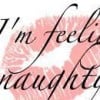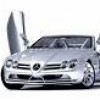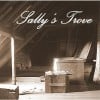New signed-in homepage launched!
- Will Apseposted 14 years ago
0
Hey everyone,
If you look at the HubPages homepage while you’re signed in, you’ll notice quite a change: we’ve moved to a Feed-centric layout (you’ll also notice that the Feed is no longer visible in the header), and made some simplifications to the interface. Kudos to Fawntia who built this great new feature, and James who designed it.
What the Feed’s inclusion in the homepage does is bring the types of site activities by Hubbers you follow or in topics you follow to the fore. For those unfamiliar with the Feed, poke around a little bit. You’ll see new Hubs that might interest you (and you’ll be able to easily preview them and comment on them), status updates from those Hubbers you follow, Questions you’re following, and forum threads you’re following or participating in. You’ll also be able to easily enter in status updates for yourself (visible by your followers), and ask a new Question or start a new forum thread.
If you’d like to make changes to your Feed, you can easily do that by editing the filters. And if you see a Feed item (or story, in Facebook parlance) that you don’t like, just hover your mouse to the upper right of it, and a drop-down menu will appear allowing you to hide it or stories like it. You can also click the Share button below a story to share it with your followers (who wouldn’t necessarily see that same story otherwise). With some filtering, selective following, and hiding, the Feed can become a useful, fun way of interacting with the Hubbers and types of HubPages content you like.
Have fun!
Way cool! I love the way this is set up. Although now I have to come up with witty status updates...*sigh*
Thanks Jason and Thanks HubPages for this update. Looks like it will be a useful tool. Great Job as always!
Seem cool. Thank you for this refreshing update.
WOW was I confused when I signed in this morning. Thank goodness this post was here!
The filter is not working. When I go to edit, the following comes up.
Hidden
All people and topics are visible
I am feeling i am using facebook where i can see status of other hubbers love it.....
Have had a quick look and think it looks fabulous. Unfortunately, I'm really short of time at the moment and had to drag myself away but will definitely be exploring it in full ASAP.
Talk about a shocker a few hours makes when visiting HubPages! I think my jaw dropped!
I absolutely love the new layout and the customization of it! ![]()
I wasn't sure where the heck I was when I signed in just now. ![]() Going back to get a better look now.
Going back to get a better look now.
Same here ,I was momentarily perplexed. I really thought oh no did a wee gremlin get in and mess up my desk ![]()
Im gonna have a wee play ![]()
Thanks Hub Team.
P.S Where do I go to 'unfollow' fav hubbers? (forgotton)
You can visit their profile page, and there is a link to stop following underneath their avatar. Or you can click on the link that says "more" on the new homepage, and you will get a full list of Hubbers whom you follow, with buttons to stop following them.
You follow?
I was wondering why I couldn't find the "feed", as I always go there first instead of "home".
Instead of clicking on "Feed," just click on "Home" or the HubPages logo (top left) when signed in.
Thank you again. Not that it matters, but Thank you anyways.
@Jason- Why are the people I follow listed on the Sign-In page?
No one has a need for that information. ![]()
Cool!
Kinda reminds me of a Facebook Wall page.
Nicely done fellas!
Programmers Rule!
James.
You're welcome, and not a problem. I'm actually experimenting with it right now. I'm on that page (Home/Feed), following this forum topic, saw this response to my response, and so I am responding without going back to the forum section. That's new for me. I'm not sure whether it has been possible before, but it's something new to me and fun to try.
I only used the old FEED once or twice in the 15 months I have been here. This looks interesting, but there are still some things about it I'm somewhat unenthusiastic about so far. For instance, on this page (where I still am), in the list of forum posts, I can't tell at this point whether one of the posts is a reply to a specific previous post or not. I can, of course, move quickly from here back into the forum section to check that out.
Also, when I clicked on Reply (here) it wasn't clear to me whether this would be a reply to the forum thread as a whole or to the post directly above this one. Well, we'll see. Even though this is fun in a way, I may or may not use it any more than the old FEED section, after the novelty wears off.
PLUS (!) - (Staff, please note) - If I move the cursor away from this reply box for whatever reason (something that matters to me, if not to anyone else), the reply box sort of collapses and I lose the "Post" button, so that I have to move the cursor back into the reply box before posting, even if I actually had been ready to do so earlier. A little bit annoying. Not earth-shattering, but perhaps worth noting.
Aficionada, when you click on 'reply' to a forum post in the feed, you are responding to the forum topic as a whole, and not directly to the post immediately before it. You make a good point that it would be nice if the feed supported a threaded view of forum posts.
I understand what you mean about the collapsing box. I'll see if I can do something to make that less annoying.
Thank you for your detailed feedback!
You're welcome, and thank you! You all keep so busy-busy, all the time. ![]()
PS, check out the Filter just above the "what's on your mind" entry field. NICE! So, you CAN filter the wall as you like, based on hubs, comments, forum posts AND your preferred categories of interest.
did i mention programmers rule?
I try to submit a new hub, and it wouldn't accepted it,
so what is going on.
Geez, my homepage is now completely useless to me. Thanks guys!
And can someone please tell me why all of a sudden every single darn forum post I respond to defaults to "Follow this forum topic"? I don't want to follow any of them. Thx.
You mean you were actually someone who used the custom homepage feature (while it lasted)? Me too.
http://hubpages.com/my/activity/forum-topics-following
Yeah, I liked the way it was before (the way I wanted it). I'm sure the new page is useful to many, judging by the comments here, but I miss my old page and wish I could have it back.
So far not liking it at all. Looks like I am in the minority here. I just liked the option to click into 'feed' to read posts on threads, and not as happy with it being on the home page.
I agree Misty. The pages now looks cluttered. ![]()
how do i make it so i can see the forums that I've been talking in?
Very sleek! I like the new look a lot so far. Thanks HP team. ![]()
Hey Jason, do think the roll-out of the new front page has anything to do with the edit debacle we seem to be experiencing, or just a coincidence?
Edit debacle?! Sorry, I might have missed that thread. Could you fill me in?
folks can't edit their hubs.
I can edit, but when I click save on a module, the screen goes completely grey. OSX/Safari.
Lots of folks are having issues.
http://hubpages.com/forum/topic/76635
http://hubpages.com/forum/topic/76819
http://hubpages.com/forum/topic/76820
Thanks for this. The timing would suggest it's due to the same build going out. I'll pass this on to engineering.
Just an update - Paul Deeds and Fawntia are looking into this.
As always Jason, you are on top of things! I have faith that PaulD and Fawntina will get it corrected soon. Thanks a million Sir.
I will pass on your thanks to them!
Paul and Fawntia weren't able to replicate this in IE7 or IE8, but other engineers are going to investigate, too.
I hate to have to suggest using another browser, but that might be your safest bet until they replicate, diagnose, and fix the problem.
Appreciate the extra steps being taken by the engineers. Thanks for the suggestion Jason, will keep it in mind.
I think I'm having the same issue - whenever I try to save a text capsule my screen goes grey. I'm glad to know it's not just me!
No, it's me, too. June 9th, 10;06 am EDT.
Hi Anne & Jeff,
Just a note that this bug was fixed a couple of hours ago. I'm sorry about the difficulties it caused you!
Yippy! Thanks for the update Jason and for getting the problem to the right people. True appreciation for your efforts. I love it when the HP team gets caught doing good things! Makes it worth while to be part of this grand community! Thanks again Jason! ![]()
Thank you! Deeds and Fawntia were actually already working on it before I was even aware of the problem. They're fast. ![]()
Thanks, Jason; actually it was a really quick fix, all things considered.
Sorry, I disagree. This now looks more like a Twitter page than the old HubPages. I liked the Forum posts separated from the hubs and reading everyone's comments to hubs or forums that we may or may not be interested in is just cluttering up the page.
I couldn't believe my eyes when I just recently signed in to my account. Oh dear!
I admit it might take a little getting used to, but if you edit your filters, you can toggle between Hubs and Forums, for instance. It will actually involve a lot less clicking around than the old way.
I don't know what went on in a technial-build sense, but I have to wonder if all the "new features" roll-outs lately are the culprits behind every single page change within Hub Pages, as well as the sign-in, loading V--E--R--Y S--L--O--W--L--Y this entire past week. It is almost as bad as being back on dial-up! ![]()
*****
As for the most recent new features, time will tell...
*****
And, on a different matter, I agree with whomever said they dislike the "follow this forum topic" being the default. Some I want to follow, some I do not. I'd rather just do it from the "your" posts tab on the forum homepage, or at least have the default be that the box is UN-checked.
Thank you.
Oh! Thanks, Cagsil--did not know that was there! Have only seen the new one about our own "questions/answers" on our stats page....
No Not for me either. I understand why sites feel a need to keep revamping and move with the times but caution should always be exercised. It it aint broke why fix it? New members will no no differnce of course and for us it will be like it or lumo so we will get used to it:)
I don't ever go to the home page because I see no need to do so whatsoever. When I want to read forum messages, I go to forum. When I want to see how my hubs are doing, I go to account. If I feel like reading someone's hubs, I go to their hubs.
I also hate the follow forum topic default if it means I'm going to get more emails.
You can change it under your account settings, so that the box will be un-checked by default. Similarly for comments on hubs, questions.
http://hubpages.com/my/activity/questions-following
surprise, surprise for a Wednesday morning!! I thought I was seeing things (worked 26 hours straight and not seeing straight)! ![]()
will come back to investigate it more... looks great ! ![]()
One might as well move to Facebook. I thought this site was about writers not cluttered conversation and casual traffic...this format is a digression...no progress here from a writing perspective.
Wayne is exactly right. This IS NOT Facebook.
Time will tell, but not at all sure of what this means.
Not at all happy with these changes.
I agree with Wayne and Ken. I had my Homepage set before exactly as I liked it, with my fav. writers in one box, and all my other writers in another box, and my subjects followed in another box. This only gives recent activity and is very cluttered, while losing some of the important stuff.
lrohner, you can change your settings to not receive notifications by going to my account > profile > email settings. Hope that helps!
EvanG, there is a filter icon at the top of the Feed. You can click it to just look at Forum Posts and see the ones where you're actively participating. It also shows the forums where the Hubbers you are following are active. Cheers!
After I hit submit ,it takes a long time to load now ,and I also started getting a message from Firefox telling me ..the page is trying to re-direct me etc ..allow/disallow?
Never had that before, could be Firefox ,could be the changes...
Oh life ![]()
I played around with this new layout yesterday and posted my discoveries and thoughts at that time. I'm in the process (literally now) of continuing to play with it to see whether and how I like it. It's sort of growing on me.
So far, there are some things that I do like: the ability to see posts in a number of different forums at the same time, without having to click on each thread separately. I can choose to enter one thread fully or just skip around between them. I can expand any one of the collapsed threads to read the entire conversation (or a large percentage of the most recent posts, anyway) - or not, as I choose. I would like to have some way on this page of determining whether a post I see is a response to a previous post, if that is possible - as happens in the usual threaded view. I would also like to have the "hide all" button a slightly darker color, so that it is easier to find. I like the vivid colors of the other boxes. "Hide all" doesn't need to be equally bright, but it could be somewhat brighter.
I like that I can choose a category to view at one time, if I wish. I think this could almost be used as a personalized HubHopper too - among other possible good uses. By that, I mean that I can see new Hubs in the categories I follow. Those are the ones I most likely have some interest in and some level of knowledge about, and will therefore have a level of concern about and possibly a quicker recognition of what sounds original (or not). I don't think I'm stretching here. ![]()
One feature I haven't figured out yet is the forum post box at the top of the page. Is that for starting a new thread - or to use to find an existing thread and adding a comment there?
I'll also be really delighted when the jumpy reply/post box gets fixed, but I do understand that it is far down the list below fixing the Hub text capsule glitch. Hub engineers rule!
Aficionada, thanks again for your thoughts. To answer your question, the forum post box at the top of the page is for starting a new forum topic.
Thanks, Fawntia!
I don't know whether including some indication that it's for a new post would be clearer, or if that's one of those things the people who use it will just become accustomed to. I'm guessing I'll probably be one of the ones who will use it fairly often.
Also, I realized after I posted that I didn't mean the "Hide All" box needed to be more noticeable, because the outline/box isn't there until the cursor finds the words. ![]() It was really just the difficulty I had in finding the words at all that was the problem - again, it may become easier with use, but for the first-time user, it might be helpful to have the letters in a slightly darker color. Just MO.
It was really just the difficulty I had in finding the words at all that was the problem - again, it may become easier with use, but for the first-time user, it might be helpful to have the letters in a slightly darker color. Just MO.
Thanks for all you all are doing!
I prefer to click on what I want to see when I want to use it. My profile page should be just that.Also, I prefer HubPages be as different from Facebook and Twitter as possible. We are a writer's site, (I think we still are)and the bells and whistles distract from the bones of what HubPages is. I prefer the Staff concentrate on ways to help us make money and get our Hubs known to the public. I do not see how this new layout is going to accomplish that.
We can still use our profile pages just as they were before.
I had some misgivings about HP becoming like FB and Twitter. But one thing to consider is that even Google, et al., have said recently that social networking may do more of the work that the Search Engines have been doing. So, in that sense, having one segment of HP that resembles FB could actually be a step in a good direction.
EDIT: I'm sure I've misquoted "Google, et al." to some greater or lesser degree. I'm researching the correct way to state that even right now.
EDIT-2: I've found at least one professional-looking article to back me up; so I'll leave it, at least for now. http://www.awsp.com/blog/category/searc … imization/
While the new layout will take some getting used to, I miss being able to see my favorite hubbers' new hubs when they publish them. Right now I get hub traffic based on the categories I follow.
Is there a way to prioritize these hubs so my favorite hubbers (the ones I follow) come up first? That would make it easier to navigate.
I'm pretty new here, so I was actually getting used to the older format. Now, its like Facebook with proper articles. Let's hope for the best!
Hate the new format. I don't know about usability, because I don't click on much from the sign in page, but I do know that the new look is UGLY!! It looks horribly cluttered, and too much like Facebook. I liked that HubPages didn't look like Facebook. Now it does, and it's disappointing. I don't think I'll bother going to that page any more, because it offends my eyes!
It's all about friending and marketing and commenting and belonging - community stuff.
I don't really care one way or another, there's no way I'm going to plough through what everyone else is up to each day.
I am getting an error message trying to load HubPages in Chrome: "The webpage at http://hubpages.com/feed/ might be temporarily down or it may have moved permanently to a new web address."
I got it to load now, but it's really buggy. I went to my profile first; that loaded fine. Then I clicked on home and it went to a sign-in page. It rejected my password on the first two tries even though I know it was right. Finally, on the third try it let me in.
 0
0I will have to start listening to Mozart every time I access Hubpages. The undigested contents of the great collective stomach/small intestine/colon are just too much to view without some organising principle.
I like it. I think this innovation helps in positive ways.
All change is good and bad at the same time.
After using the new a page, I have a couple of suggestions:
1. Switch the columns. The eye reads left to right and it's more acceptable to see photos (ie avatars) on the left with text to the right;
2. Shorten the activities listing. You have to scroll, and scroll and scroll down to get to the very bottom. When you do this, you lose the info at the top. Also, who really wants to scroll and scroll???!!?? I use a 28" screen and I see most of the page. But for those with smaller monitors, this is an inconvenience and takes too much time to navigate through;
3. Keep the grouping of items related to the user together. There is too much wasted real estate on the right hand side. Take advantage of this space by moving the hubber info. Could try something like a banner that goes across the top with the avatar on the left, comments/hubs/your profile next to the avatar (as it already is), the remainder of the banner can be filled with the accolades/new hub/ etc. This would provide the full width of the page for the feeds and other info that users would find useful;
4. Question regarding the status line -- who sees this and who reads this? If this is a feature that is staying, then run it with the banner under the the avatar but across the width of the banner. this will provide a break between hubber info and HP activities. A bit of background color to differentiate the sections is advisable. This breaks things up, livens it and brings a bit of eye candy to the site.
Just a few suggestions.... hope you don't mind. ![]()
I haven't been able to spot the advantage. Previously, a very simple and undemanding list of recent activities was available, showing the 4 most recent activities of relevance to me. I could auto-refresh that page every so often, and go to hubtivity once in awhile to scroll further back in time. The feed - similar to the current home page - was readily available to run in a new tab or window.
Now, the former option is gone. All that remains is the feed. The listing on the profile page is no substitute as it shows one's own activities, not all relevant activities of others.
I agree with you. I'm hoping that this is the first roll out with a second roll out that will incorporate some tweaking based on the feedback from the users. Like I said, always good and bad when it comes to changes.
I'm trying to figure out if there is a way to receive the activities of the entire site, not just what we subscribe to or follow. I preferred the entire site -- gave me a sense of who was out there and when.
For the time being you can still access hubtivity here. I'd suggest bookmarking it, as there aren't any links to this page. It may not be supported indefinitely, however.
I agree with WE. This FB look-a-like page only makes me have to scan down the page and even then the most recent posts are not shown. By the way, what is the advantage of this feature? Did you let the women talk you into this? They love FB you know ![]()
Wow, what a cold new feature, very "Facebooky" or something like it. I really like it. I think this is definitely heading in the right direction. It will encourage more interaction between and among hubbers. I am so happy to be part of Hub Pages. ![]()
Dislike! Appreciate the effort Hubpages but what prompted this change? Can we opt in to have the old format back? lol
Just a quick note that we are reading your feedback, and this is just version 1.0 (or maybe 2.0 if you count the Feed as 1.0). We will be adding new features and tweaks - stay tuned!
side bar: if i had to choose between this format and the hopper, i would definitely choose this one. At least is filters based on my reading preferences and allows an across the board view of hubs, comments, etc.
maybe, just maybe, instead of the present threaded view, it could be a mouse event drop down (accordion) view, in a wider div, still showing the cool tags of hub or forum, with the OP and last comment.
just a thought...
James.
The more I use it, the more I like it. It's quick and handy for those who don't have a lot of time online. I never used the previous sign in page, preferring my accounts page (hub views) or the feed.
I think the hub images are fine where they are. I'm used to the FB feed to quickly browse posts, etc., so this is very functional in that regard. I am definitely using it and found a few great hubs I probably wouldn't have noticed before, because of the images.
Wow, I like the new homepage design! Although it's a little too FBish I still like it! Good job on this improvement!
Copyright © 2026 The Arena Media Brands, LLC and respective content providers on this website. HubPages® is a registered trademark of The Arena Platform, Inc. Other product and company names shown may be trademarks of their respective owners. The Arena Media Brands, LLC and respective content providers to this website may receive compensation for some links to products and services on this website.
Copyright © 2026 Maven Media Brands, LLC and respective owners.
As a user in the EEA, your approval is needed on a few things. To provide a better website experience, hubpages.com uses cookies (and other similar technologies) and may collect, process, and share personal data. Please choose which areas of our service you consent to our doing so.
For more information on managing or withdrawing consents and how we handle data, visit our Privacy Policy at: https://corp.maven.io/privacy-policy
Show Details| Necessary | |
|---|---|
| HubPages Device ID | This is used to identify particular browsers or devices when the access the service, and is used for security reasons. |
| Login | This is necessary to sign in to the HubPages Service. |
| Google Recaptcha | This is used to prevent bots and spam. (Privacy Policy) |
| Akismet | This is used to detect comment spam. (Privacy Policy) |
| HubPages Google Analytics | This is used to provide data on traffic to our website, all personally identifyable data is anonymized. (Privacy Policy) |
| HubPages Traffic Pixel | This is used to collect data on traffic to articles and other pages on our site. Unless you are signed in to a HubPages account, all personally identifiable information is anonymized. |
| Amazon Web Services | This is a cloud services platform that we used to host our service. (Privacy Policy) |
| Cloudflare | This is a cloud CDN service that we use to efficiently deliver files required for our service to operate such as javascript, cascading style sheets, images, and videos. (Privacy Policy) |
| Google Hosted Libraries | Javascript software libraries such as jQuery are loaded at endpoints on the googleapis.com or gstatic.com domains, for performance and efficiency reasons. (Privacy Policy) |
| Features | |
|---|---|
| Google Custom Search | This is feature allows you to search the site. (Privacy Policy) |
| Google Maps | Some articles have Google Maps embedded in them. (Privacy Policy) |
| Google Charts | This is used to display charts and graphs on articles and the author center. (Privacy Policy) |
| Google AdSense Host API | This service allows you to sign up for or associate a Google AdSense account with HubPages, so that you can earn money from ads on your articles. No data is shared unless you engage with this feature. (Privacy Policy) |
| Google YouTube | Some articles have YouTube videos embedded in them. (Privacy Policy) |
| Vimeo | Some articles have Vimeo videos embedded in them. (Privacy Policy) |
| Paypal | This is used for a registered author who enrolls in the HubPages Earnings program and requests to be paid via PayPal. No data is shared with Paypal unless you engage with this feature. (Privacy Policy) |
| Facebook Login | You can use this to streamline signing up for, or signing in to your Hubpages account. No data is shared with Facebook unless you engage with this feature. (Privacy Policy) |
| Maven | This supports the Maven widget and search functionality. (Privacy Policy) |
| Marketing | |
|---|---|
| Google AdSense | This is an ad network. (Privacy Policy) |
| Google DoubleClick | Google provides ad serving technology and runs an ad network. (Privacy Policy) |
| Index Exchange | This is an ad network. (Privacy Policy) |
| Sovrn | This is an ad network. (Privacy Policy) |
| Facebook Ads | This is an ad network. (Privacy Policy) |
| Amazon Unified Ad Marketplace | This is an ad network. (Privacy Policy) |
| AppNexus | This is an ad network. (Privacy Policy) |
| Openx | This is an ad network. (Privacy Policy) |
| Rubicon Project | This is an ad network. (Privacy Policy) |
| TripleLift | This is an ad network. (Privacy Policy) |
| Say Media | We partner with Say Media to deliver ad campaigns on our sites. (Privacy Policy) |
| Remarketing Pixels | We may use remarketing pixels from advertising networks such as Google AdWords, Bing Ads, and Facebook in order to advertise the HubPages Service to people that have visited our sites. |
| Conversion Tracking Pixels | We may use conversion tracking pixels from advertising networks such as Google AdWords, Bing Ads, and Facebook in order to identify when an advertisement has successfully resulted in the desired action, such as signing up for the HubPages Service or publishing an article on the HubPages Service. |
| Statistics | |
|---|---|
| Author Google Analytics | This is used to provide traffic data and reports to the authors of articles on the HubPages Service. (Privacy Policy) |
| Comscore | ComScore is a media measurement and analytics company providing marketing data and analytics to enterprises, media and advertising agencies, and publishers. Non-consent will result in ComScore only processing obfuscated personal data. (Privacy Policy) |
| Amazon Tracking Pixel | Some articles display amazon products as part of the Amazon Affiliate program, this pixel provides traffic statistics for those products (Privacy Policy) |
| Clicksco | This is a data management platform studying reader behavior (Privacy Policy) |