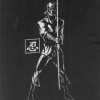Enter the Helpful Health Hubs Contest
- lyricsingrayposted 15 years ago
0
- wordscribe41posted 15 years ago
0
- wordscribe41posted 15 years ago
0
- mtsi1098posted 15 years ago
0
- blatvaposted 15 years ago
0
- lynnechandlerposted 15 years ago
0
I see this on my account page
And apart from the fact that it goes to a page which doesn't explain what this competition is none of the links in Your Hubs, Your Account, Interaction and Favorites are now working for me.
Is this just me, or is it happening to anyone else?
 0
0I hear ya, just happened to me too
wtf? confused at best![]()
btw hi darside xo
I have it too, and I can't access anything above my actual stats, like Comments, Fan Mail, Questions, etc. I'm sure we'll get the explanation soon.
 0
0It works for me. It goes to a page so you can vote for the current HubNuggets.
I agree, though. There's no real explanation, I just recognized the HubNuggets because I already voted.
That link works for me but I'm not sure if voting for a hubnugget is the same as entering a competition. There's some desperately needed hand holding when a person arrives at that page.
But the other concern is my unclickable links.
The link to the contest is working, it's all the other things in our 'account' (like url, affiliate setting, comments you made etc. that are not). Hopefully should be back to normal soon.
Darkside as wordscribe41 said it goes to a page where you can vote for the current hubnugget. Also the hub nugget team is making some changes and it is a part of this change. This hub bt RedElf would help....http://hubpages.com/hub/Raiders-of-The-Lost-Nuggets
me too i cant access to my affiliate settings and url trakcers....
they should put an anchored post at the top like usual so ppl know whats going on rather than make everyone figure on their own who have never voted on hubnuggets b4 - makes it look like you'll be entered in a contest to win a mobile cart or an excersise bike if ya vote , which apparently is not the case !
 0
0I just experimented and tried the links from "my account" in Firefox, no dice. It's only working in IE...
thanks..so it's a browser thing.....I use Safari....and the links don't work.
 0
0In your browser if you set to block images the contest image will disappear and allow you to get to to the links...but when the issue is fixed remember to go back and allows hubpages images...I just did this in FireFox and it works
I am experiencing the same thing but what about the contest. What is all about? How I can enroll in the contest. What are this contest's benefits? Why should we vote for hubs in that contest? I do know the reasons for that. If anyone can help me or guide me, it would be highly appreciated.
http://hubpages.com/hub/HubNuggets-How-To
Shirley's hub explains it nicely. It's to recognize new hubbers. Hi Patton! ![]() Your daughter is adorable.
Your daughter is adorable.
I am pleased I noticed this because I tried to follow it and work out what it meant and then decided either I did not understand it or it was a link to HubberNuggets. If it is about HubberNuggets voting I was too confused to take part.Thanks.
- Safari down
- Firefox 3.5.8 down
- Google Chrome down
I have to try IE ? ![]()
Here's what mtsi said: In your browser if you set to block images the contest image will disappear and allow you to get to to the links...but when the issue is fixed remember to go back and allows hubpages images...I just did this in FireFox and it works
I hear you about IE! ![]()
Tools > options > content. The banner is gone but I still can't access my links.
In Firefox, goto Tools > Options > Uncheck Load Images Automatically
I suggest installing ad-block plus add-on and filter the particular hub image. That is better option and yes, it also improves loading time of hubs as it blocks ads.
On fire fox I did this:
tools/options/content tab
then where it says load images automatically I clicked exceptions
then entered
http://hubpages.com/my/hubs as the exception.
and everything is working and that banner is gone
thanks everyone
Yeah, that's the only way I can get it to work... It's fine in FireFox now.
Thanks Micheganman! This worked for me. Seems to be the easiest way for me for now. I'll just remove the block when things get up and running. I always thought it weird that IE is no longer an option for Mac users.
 0
0I'm sure it will be taken care of shortly .-. I hope....
Though it did kinda make me write a health related hub haha
Oops, the link for the Chrome fix didn't work. However, I have a get around. I put a button on my bookmark bar that takes me to
hubpages.com/my/traffic_source This gets me to the traffic page of my account. From there, all the other links are available.
Thanks to those who advised me. I blocked the images but the pages still wouldn't open. So I opened them in IE instead, everything worked, but then my comp crashed. I knew there was a reason why I switched from IE to Firefox in the first place!
Back online, Firefox worked but the buttons not working again. Grrr!
I use firefox--cannot go to anything but my stats--please fix it admin!!
I think the contest wording a little confusing, I assumed it was to enter a contest, why does it not say hubnuggets. Really must try to keep up with site developements. ![]()
I cannot open those tabs either. I wonder if when they added the banner about the contest if they didn't screw something up;o)
I just tried to access my Groups to add a new hub and could not and none of the other options are working either above the Contest banner. I tried refreshing but it is still the same!
I swear guys I didn't break it...(for once)
but the techy team will soon sort out the works, let's not panic for another hour or two yet
I've got firefox and I'm doing everything that has been suggested and it still does not work.
Its all locked - in all browsers for me. So, I guess I'll be calling it a day with Hubpages and move along. Happy Tuesday.
not working using OSX and Safari. But the contest looks interesting
CPA Exam Blog[
I just took a round about route and got my url trackers and affiliate settings buttons to work. I went to the home page hubpages.com to see if I had any comments and I did (a little 1 next to comments and my pic). I was able to click that and went straight to my comments in my account and url trackers worked as did fan mail, I assume that I was by-passing this content banner and that must be what is messing up the button codes ![]()
Same problem here. I hope that the banner will be removed soon. I understand that there are ways around it, but still the burden should not be on us to find them.
Same here, nothing works, and what competition is it anyway? Very misleading.
Same thing here using Firefox 3.5.8.
Cant access any of the links.
For me stats are working in Internet Explorer but not in Google Chrome and Firefox.
If you've firefox then install ad-block plus and filter the image shown in my account page.
Call me a grumpy old lady, but I don't want to do a "work around" I want it to work like it's supposed to;o) But what I wanted to do was check my adsense, so I just went off site and went to my google account, *sigh*
Having problems here too, I am loathe to use internet explorer, but I may have to!
I tried all the browsers I have (the big three) and NONE of them work. I do not have a blocker on any of them.
My links work. Just no "contest" to be found.
I did see the "vote" thing, but it's advertised as a contest to enter, not a "vote for..."
And, as with most things "internet," my attention quickly moves to something else...
by Jason Menayan 15 years ago
Hey everyone,We're excited to announce our fourth contest at HubPages: the Helpful Health Hubs contest, which begins this coming Monday, March 1st!Every day, from March 1 through March 28, there will be a new subcategory topic within a broader subcategory topic, to write on. For example, the first...
by RedElf 14 years ago
The HubNuggets Team again laughs in the face of danger, risking life and limb to bring you these golden nuggets .... Oh, alright - it wasn't all that dangerous, but we stayed up very late some nights reading lots and lots of hubs...This week the team scours the frozen North following the Gold Rush...
by RedElf 14 years ago
This week, the HubNuggets Team is off to the Psychic Fair. Join in reading hubs by some great "new-to-us" writers, and voting for your favorites!Psychic HubNuggets: HubNuggets Team Goes to the Psychic FairWe predict lots of good reading ahead
by Patty Inglish MS MPH 14 years ago
On this Veterans Day and Remembrance Day, join us in saluting the memory long-time writer Andy Rooney, along with our Newer HubPages writers in their weekly event called HubNuggets Weekly Contest. Furthermore, if you have not yet seen the Number One Box Office Draw for nearly three weeks, Puss In...
by Holle Abee 15 years ago
http://hubpages.com/forum/topic/61995I think he's mailing the winner a wedge of limburger cheese, made from the milk of his own cows. Randy ages it with his old tennis shoes!
by Patty Inglish MS MPH 14 years ago
This week, our HubNuggets Round Up Hub is dedicated to the memory of a recently passed author with an 80-year career in Books and Writing, extensive Travel experience, and years as an news editor of Art and Design. She matches all thee of our Topics this week! -- Lilian Jackson Braun (1913 -...
Copyright © 2026 The Arena Media Brands, LLC and respective content providers on this website. HubPages® is a registered trademark of The Arena Platform, Inc. Other product and company names shown may be trademarks of their respective owners. The Arena Media Brands, LLC and respective content providers to this website may receive compensation for some links to products and services on this website.
Copyright © 2026 Maven Media Brands, LLC and respective owners.
As a user in the EEA, your approval is needed on a few things. To provide a better website experience, hubpages.com uses cookies (and other similar technologies) and may collect, process, and share personal data. Please choose which areas of our service you consent to our doing so.
For more information on managing or withdrawing consents and how we handle data, visit our Privacy Policy at: https://corp.maven.io/privacy-policy
Show Details| Necessary | |
|---|---|
| HubPages Device ID | This is used to identify particular browsers or devices when the access the service, and is used for security reasons. |
| Login | This is necessary to sign in to the HubPages Service. |
| Google Recaptcha | This is used to prevent bots and spam. (Privacy Policy) |
| Akismet | This is used to detect comment spam. (Privacy Policy) |
| HubPages Google Analytics | This is used to provide data on traffic to our website, all personally identifyable data is anonymized. (Privacy Policy) |
| HubPages Traffic Pixel | This is used to collect data on traffic to articles and other pages on our site. Unless you are signed in to a HubPages account, all personally identifiable information is anonymized. |
| Amazon Web Services | This is a cloud services platform that we used to host our service. (Privacy Policy) |
| Cloudflare | This is a cloud CDN service that we use to efficiently deliver files required for our service to operate such as javascript, cascading style sheets, images, and videos. (Privacy Policy) |
| Google Hosted Libraries | Javascript software libraries such as jQuery are loaded at endpoints on the googleapis.com or gstatic.com domains, for performance and efficiency reasons. (Privacy Policy) |
| Features | |
|---|---|
| Google Custom Search | This is feature allows you to search the site. (Privacy Policy) |
| Google Maps | Some articles have Google Maps embedded in them. (Privacy Policy) |
| Google Charts | This is used to display charts and graphs on articles and the author center. (Privacy Policy) |
| Google AdSense Host API | This service allows you to sign up for or associate a Google AdSense account with HubPages, so that you can earn money from ads on your articles. No data is shared unless you engage with this feature. (Privacy Policy) |
| Google YouTube | Some articles have YouTube videos embedded in them. (Privacy Policy) |
| Vimeo | Some articles have Vimeo videos embedded in them. (Privacy Policy) |
| Paypal | This is used for a registered author who enrolls in the HubPages Earnings program and requests to be paid via PayPal. No data is shared with Paypal unless you engage with this feature. (Privacy Policy) |
| Facebook Login | You can use this to streamline signing up for, or signing in to your Hubpages account. No data is shared with Facebook unless you engage with this feature. (Privacy Policy) |
| Maven | This supports the Maven widget and search functionality. (Privacy Policy) |
| Marketing | |
|---|---|
| Google AdSense | This is an ad network. (Privacy Policy) |
| Google DoubleClick | Google provides ad serving technology and runs an ad network. (Privacy Policy) |
| Index Exchange | This is an ad network. (Privacy Policy) |
| Sovrn | This is an ad network. (Privacy Policy) |
| Facebook Ads | This is an ad network. (Privacy Policy) |
| Amazon Unified Ad Marketplace | This is an ad network. (Privacy Policy) |
| AppNexus | This is an ad network. (Privacy Policy) |
| Openx | This is an ad network. (Privacy Policy) |
| Rubicon Project | This is an ad network. (Privacy Policy) |
| TripleLift | This is an ad network. (Privacy Policy) |
| Say Media | We partner with Say Media to deliver ad campaigns on our sites. (Privacy Policy) |
| Remarketing Pixels | We may use remarketing pixels from advertising networks such as Google AdWords, Bing Ads, and Facebook in order to advertise the HubPages Service to people that have visited our sites. |
| Conversion Tracking Pixels | We may use conversion tracking pixels from advertising networks such as Google AdWords, Bing Ads, and Facebook in order to identify when an advertisement has successfully resulted in the desired action, such as signing up for the HubPages Service or publishing an article on the HubPages Service. |
| Statistics | |
|---|---|
| Author Google Analytics | This is used to provide traffic data and reports to the authors of articles on the HubPages Service. (Privacy Policy) |
| Comscore | ComScore is a media measurement and analytics company providing marketing data and analytics to enterprises, media and advertising agencies, and publishers. Non-consent will result in ComScore only processing obfuscated personal data. (Privacy Policy) |
| Amazon Tracking Pixel | Some articles display amazon products as part of the Amazon Affiliate program, this pixel provides traffic statistics for those products (Privacy Policy) |
| Clicksco | This is a data management platform studying reader behavior (Privacy Policy) |