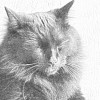Here we go again...EDIT not working!
To the powers that be at HP: this is getting OLD. What's the point of a writing site that won't let you edit, let alone publish, your work????? Seems to happen only on the weekends, and I'm 100% sure it IS NOT on my end. No Windows updates pending, cache has been emptied, system has been optimized and defragged, computer rebooted. Am using Windows Vista and the latest version of Firefox.
This has been going on..not just on weekends.. I had so much difficulty uploading a photo, the edit always end up in a grey page and refuses to save.. I use chrome and FF 4 and still have these problems .
@ Admin please do something about this .I concur, the same is happening to me. It appears to be a bug or glitch here on HubPages, as my browser is in fine working order on every other site I subscribe to.
The problem at hand: I cannot add text to a new hub I wished to write, and it all looked fine until I hit "save"...then the text box vanished and it stayed black as though it were still there. ALL my work was lost. I tried again, this time copying before I hit save, and again, it went blank. I tried a couple work arounds, and even got through, but when I got to the unpublished save it showed that the text I entered was blank as well. I am really irritated, but understand these things happen. When can this issue be resolved?It just happened to me again, pisses me off. It was fixed, now this shit again. I use Chrome. when you go to publish, screen dims, and text box shifts, worse, your work is not saved at all.UGH!
perrya, you have my heartfelt sympathies. Truly. In this day and age, with the level of technology available, there's absolutely NO excuse for majors features not to work on a site set up to foster creativity and which is dependent on the contributed content of its members! HP, stop rolling out new bells and whistles and fix the glitches in the basics!
I am sick of this!!!! Two times, wrote material, clicked to save or publish, then, the screen darkens. The text is not saved. I use Chrome. With so many complaints, what the hell is your problem HP? Fix this!!
It looks like it has been fixed; we're terribly sorry about this, but our engineering team has been working on it since we learned about the problem last night.
Could you restart your browser and try again?
I wasn't able to replicate this problem on my end.
Could you share more specific information on what exactly you were trying to do, and what the problem was exactly? The more specific the information, the more likely we can try to replicate this problem on our end, which is the first step to finding a solution.Jason, I signed in, went to "My Account" and clicked the Edit button next to a new, unpublished hub. That part worked, but once the hub-in-progress came up, the command links didn't work. I clicked on "Edit" next to the title. Was a dead link, as were the rest of the command links, even "Done editing". Also at this point, same as in the past, the link to sign out no longer worked. It's as if going into Edit mode severs the connection from the part of the server my account is on to the rest of HP.
As in the past, it's now Monday and it's working fine. Makes me think a buffer in the server needs a human to jump start it during the weekend to prevent what appears to be a bottleneck that causes an automatic shut down of all Edit commands, even in published hubs. (It was a published hub I was trying to edit on a weekend the first time this happened a couple of months ago.)Hmmm...if you're only seeing it on the weekend, I will try the steps you mentioned this coming weekend. Is there a certain day/time I should try? Thanks for being detailed about the steps you took.
The symptoms suggest a failure to properly load the javascript file that implements the edit functionality. If you peeked at the error console when it happened and report any errors you see there, it would be helpful. If there are no errors there, it probably means there was a communication failure between your browser and our server. Reloading the page might help in that case. If you experience the problem again, please, let us know whether reloading helped.
Error console? What is that and how do I view it?om
Didn't try reloading this time because it didn't resolve the issue when it happened before. Seriously, it's as if a gremlin gets into the code at your end on the weekend and the trigger for its mischief is anything connected to editing a hub. Very frustrating!Firefox re-organized their menus when they went to version 4. So, the main pull down should have an item labelled "Developer", then under that there should be an "Error Console" item on the sub-menu.
Sorry that gremlins are sometimes hard to vanquish.
I tried to edit a text capsule on a previously-unpublished hub with the latest versions of Opera, Chrome and Safari on a Mac (Leopard OS). I could edit all right, but when I click "save" the entire page turns grey and the text capsule is still there, open, and nothing will click on the page. It works (or rather doesn't work) exactly the same way in all three browsers, which leads me to believe that it is not a browser issue.
And I was able to edit and save an Amazon capsule, so that part works.
Maybe we should all refrain from trying yo write anything for a few days, til they make an announcement that this is fixed. Have lost far too much work today--and time-- it is maddening!
Jason every time I hit the edit button (even on a new hub)and try to save the capsule the screen turns gray and won't respond.
This happens all the time when I try to save a picture, I then have to open the hub on another tab and edit it again. This works at times, at times it doesn't and I have to keep editing a new hub until I am able top save the picture.. I hope this information would help rectify the problem. I appreciate the effort from your side
Hi sofs,
Using Chrome on a PC, I couldn't replicate this problem. What browser & version are you using, on what platform?I use Chrome and it shows 10.0.648.205 .. hope this helps sort out the problem

I use Chrome, twice I have written something,went to publish it, my screen dims, and the text box shifts to the right, it then freezes.The auto save element has not worked either, it indicated that it did, but each time after failing, I returned to retrieve it and nothing had been saved.
don't continue to say you cannot replicate it, examine the code and verify everything is fine and things are working remotely. Reliability is key, I do not trust HP as being reliable when ready to publish.Unfortunately, replicating the problem is the first (and necessary) step to diagnosing the problem and then fixing it.
Fortunately, Mark, an engineer here, was able to do all 3 steps a couple of hours ago. I hope you're still not having any problems (please restart your browser), but let me know if you are.
I am using FireFox, latest version, and not having any issues with editing.

I have never had problem with edit...except a few hours ago. I can edit a title but not the copy in the text capsule...so not sure that is a browser issue. Editing was going fine earlier today! Thought to come on to see if this is a problem and I see there has been some other Hubbers experiencing this. I unpublished a Hub until I can correct an error I found. I will try again later today!
Well the wonderful text edit capsule is giving me problems in IE9... Everytime I opened it I couldn't get a cursor to show up even if I opened and closed it... so I'd click the spell check button and then it'd let me type.
I typed out this whole block of text and just moved it so I could see the text behind it and it wouldn't let me type no matter what I did.
So I went to save it so I could reopen it and the background stayed grayed and edit box is hidden behind the mist of gray... I can see it but can't click it and I checked my unpublished hub and that text isn't on there...
greaaaat, seems like there's a new problem every day.
Like how minutes ago it wasn't updating my profile picture when I changed it.I am having the same problem, just lost a lot of work! It went black and I had to leave the page to make it go away. I guess I'll wait a while and try again.
yeah it just did it to me again... it's beginning to be a joke trying to write on this site. I'm going to try it on Firefox.
It works on the newest Firefox but this is going to put a hurting on HP since most people still use Internet Explorer...
The edit is definitly messed up. I have gotten used to not being able to size photos. Now a link is broken and tried to delete but scroll bar will not pull down to what I want to edit. I guess it will remain a broken link.
I am trying to finish a hub and I cannot get a cursor when I try to edit. I can add new capsules, but am unable to enter anything into them.
I am right there with you, same problem and I have tried everything. I even logged out for a while and tried again and just lost the work again! Very frustrating.
I've been doing some editing in the past hour-- no problems Firefox on a Mac.
I'm trying to add a link to a capsule, but am unable to click on anything to highlight it.
If I click on the format box, and choose "paragraph", it lets me use my arrows to move the cursor, but I still can't left click on anything.
I'm using I.E. on my laptop, but will try it on my P.C., which I have FireFox on...for now, I'm just saving the hub unpublished...
That's what I did as well. Same exact damn problem...
I also noticed the word count not working. I always work on WordPad, then copy and paste to my hub, and it won't show how many words I have once I do that.
I am frustrated, so I'm just putting it away until tomorrow, and HOPING these issues will be fixed by then! Ugh.
This morning, I was able to use my P.C., with FireFox, and edit and highlight my hub--also to publish it.
I haven't tried anything on my laptop yet, with I.E., which is what I was using last night and having so many problems.
Yep, I am having the same issue. My computer says there is something wrong with editor. I cannot edit my hub and I cannot edit my profile. It was working fine yesterday. I wanted to publish my hub, but now I have to wait.

Webpage error details
User Agent: Mozilla/4.0 (compatible; MSIE 8.0; Windows NT 5.1; Trident/4.0; GTB5; FunWebProducts; Comcast Install 1.0; .NET CLR 1.1.4322; .NET CLR 2.0.50727; .NET CLR 3.0.4506.2152; .NET CLR 3.5.30729)
Timestamp: Thu, 9 Jun 2011 01:08:28 UTC
Message: 'undefined' is null or not an object
Line: 4964
Char: 1
Code: 0I can't edit any capsule either. I can enter text, but when I hit save, the screen goes "grey" and the only way to get out of it is to refresh the page. Safari and Mac
Highlighting, spell check, or any other edit functions are jacked! Very frustrating.
Gotta say that I am VERY pleased that is isn't just me; had a super scary warning about Trojan attack during the edit debacle! Kinda freaked me out. Thank God for high-quality security gear!
having the same problems...I've been trying to save a text box for the last 20 minutes, thinking it was on my end. Tried everything. I'm ok with posting and saving pix but no text. and you're right. It's getting old. At least once a week. I use Chrome, but also have Firefox. Still can't post text.
I've had an ongoing problem with links and it's still not fixed. I refuse to spend any more time trying to get the text links to work. There's no suggestions and half the time if I highlight a phrase, the highlighted words won't go back to normal if I've decided not to use the phrase. Funnnnnnnn!
Now this confuses me...I've not had a problem saving the text, and the hub, once I copy and paste.
Why is it different for you, and others? You would think we'd all be having the same problems...Oh I was doing fine. I was able to create my hub and paste my work into the capsule. I was able to add photos and everything. It was fine until I tried to edit. Two separate words were put together for some reason and that is when the problem started. I could not fix that one problem and refuse to publish until I am satisfied with my work. I even tried on my laptop and I had the same problem.
The capsules all come jumbled on preview.. anyone face this yet.. This is getting more and more difficult

Still having problems and cannot edit or even save a capsule. Looks like there will be fewer new Hubs happening if this continues!!! I will try another browser tomorrow.
Just an update -
Paul Deeds and Fawntia are looking into this.- Ghost32posted 14 years ago
0
Jason, just FYI: I have the same kill-the-Hub problems when hitting Save; won't be ablue to publish anything until that's fixed.
With Internet Explorer (either IE-7 or IE-8), I'm not able to even get the cursor to show up in the text capsule. With Chrome, I can enter text, but as others have found, everything "fades to gray" as soon as I hit Save.Yes, it might have to do with other changes rolled out with the same build. Engineering is looking into it now; sorry for the inconvenience!
I started it up in Firefox and it works fine, just finished publishing!
me too, but I don't like using FF as much as I like Chrome. I'll deal with it though, until the problems are fixed.
- Ghost32posted 14 years ago
0
...and I WON'T use FireFox. Would (no exaggeration) quit writing first. Every time I've tried it, it's locked up my computer (sevral tries, several computers)..
Good thing the team is sharp, eh?
Jason: Thanks for the response. Also, using IE-8 just now, I was able to upload a PHOTO just fine, so it's not ALL capsules--but the Text capsule is still MIA.Okay, I lied. After all my years of rants against FireFox, I figured, ah, what the hey, I hadn't tried on my CURRENT computer.
So I downloaded the cursed thing. And it worked. Just wrote and published a Hub.
Any Fox in a storm, or something like that.
- kelly7087posted 14 years ago
0
I guess it helps to read,I see that I am not the only one that can't edit and add anything. I first thought it was me, but it wasn't. So guess I will just wait to edit it and post.
TEK It refuses to save what i write and it wont recover the writings I am beginning to become extremely angry and frustrated over this and i am now wary of your site. I would like to know how i would be able to fix this problem.
I use google chrome as my web browser so let me know if it's this.
<also i have never had this problem before no matter the length of time in between posts>This is awful. I'm having the same problems; when I click save everything goes grey and freezes. I have to quit to get out. When I go back in all my text has disappeared. I am really fed up and I've lost a heap of work. Please hurry up and sort this out!
I'm having the same problem, using a Chromium browser. I started a new hub, then went to add text to the first capsule. When I went to save it, the hub grayed out and "froze" and the text didn't save. I then accessed the hub from My Account, and did it all over again, with the same result.
Update: I just tried to add text in Firefox, and it worked. Maybe this is a Chrome/Chromium issue?In a couple other threads that sound similar, I suggested flushing the browser cache and reloading the edit page. So, far no one has posted back as to whether it helps, or not.
Otherwise, I've tried every browser I can get my hands on this morning, including crome without any difficulty.
I appear to be having similar problems today. I cannot even put the cursor into a text capsule unless I click on Bold first (and it took a bit of fiddling to find that out). Then the only way to move anywhere in the capsule is with the up and down arrows because the cursor will not work. Because of this it is impossible to highlight text and so impossible to put in a link.
It is all very frustrating. It has never been a problem before. The browser cache is clear and I really don't see why I should even bother about changing browsers. The problem is at the other end not this one as is apparent from the others experiencing similar problems. I hope it gets sorted soon.I believe we just pushed out a fix for the problem. I'm sure you will let us know if you continue to have issues. I'm very sorry for the inconvenience.
JamaGenee, Peter.....I have been experiencing the same problem. I will try again tonight. Seems to have happened in conjunction with the new format of Hub pages, which I do like...the new format, that is.
Well, here we are at the beginning of another weekend, so I'm keeping my fingers crossed that the problems with editing, saving and publishing hubs truly are fixed.
Once again, edit commands are dead links, but here's what it says in the Error Console:
Error: jq is not defined
Source File: http://hubpages.com/hubtool/edit/2495146
Does that you techies at HP what's causing the problem??JamaGenee - I tried to edit a Hub in Firefox (on a PC, though) and did not have any trouble. Maybe Mark can help you. I'd contact him via email (through his profile) since it looks like you might be the only person having this problem at the moment.
Related Discussions
- 15
Spoke to soon Paul, Now I cannot Edit capsules at all in Firefox
by djtphn1 18 years ago
Well, I downloaded it, it seems a whole lot faster, but not i cannot edit the capsules at all. It will not update the photographs or allow me to edit the text in paragraph form....if i save it, it goes to preformatted text, so now i have to go back to IE i guess. I have been here all...
- 43
Issues with Editing Tools, etc. Not Showing up
by fresnavee 15 years ago
I'm currently having issues with getting the "Edit Boxes" (for lack of a better phrase ^^ to show up when I click edit. The field for "title" shows up and is editable, but when I try to edit a text module for example, it doesn't have the second field to edit the text.I've tried...
- 22
When I try to edit a capsule, it won't let me save changes
by thisspice 14 years ago
This just happend late last night when I was writing a couple of new hubs. I published one and then when I started writing another, when I'd go back to one of my capsules and try and edit it, it won't let me save or even discard the changes. The buttons don't work at all, and when I do click on...
- 40
RESOLVED: Not able to edit my Hubs
by Shinkicker 11 years ago
Has anyone else had this problem.I can open a Hub with Edit button with no problems but then I can't edit the capsules, when I click on the button nothing happens.The when I click the 'done editing' button , also nothing happens and I need to close the page.Any advice?
- 5
Editing Hub
by lanealanea 15 years ago
Hello there,New problem occured, I cannot edit my hub only delete.What is the problem? If I click edit it gives me a shady or charcoal looking screen and doesnt do anything. If I click the back button it just asks me if I want to stay on the page or leave the page. I am unable to write any new hubs...
- 12
Text Editing
by Simon Cook 14 years ago
Having major problems trying to edit Hubs. Cannot add or edit text modules in some cases - and often have to close IE browser - don't have Firefox at work so not sure if it's an IE specific problem.