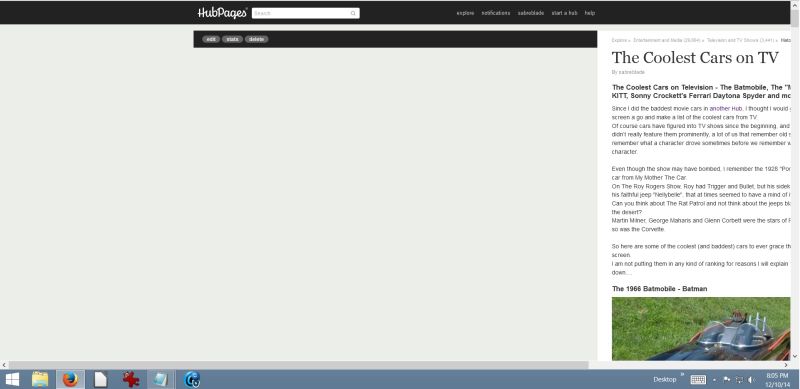Wide Hub Design is Out! Please report bugs here.
The wide Hub design is finally out! Please use this thread to ask questions and report bugs. For more detailed information about the redesign, check out the original blog and forum post announcements.
We hope you like the new Hub!
Edit: Just want to add that if you have any suggestions for how the design could be improved, feel free to share them in this thread!Drum roll...

Well, I see that:
A. It's time for me to clean up any obsolete or half-baked hub summaries I may have.
B. I'm going to have to go into hub update frenzy mode come January to get year 2015 showing at the top of all my hubs.
The new hub design looks excellent.The last updated date is now at the top of the Hub so that readers can see more information about the Hub sooner. On evergreen Hubs it may not make much of a difference. But on certain topics a reader may decide to stick around longer or leave the page based on the date.
I'm glad you like the design, paradigmsearch!
Edit: Added "last updated" before "date" in the first sentence.
Oh, I do like this new version. I'm sure it won't be long before any issues are resolved to improve it even more. This looks so professional. Thank you!
I must say, i am pleased with the new look, as if i am reading a magazine, bold, outstanding and clear. However, why is "More by XXXX" hub is not related to my hub topic? For example; my hub is about recipe but the more part is related to my craft?
I really like the new design, but I have a suggestion for it. Do not know if this is feasible or not, but if you added it, I feel it would really increase views for everybody.
Where you have the "More from......" area, why not make that a rolling slide show! That way, readers could randomly see every featured article by an author and might be more likely to click on some of them.
Conversely, you could show one article as you are doing now, but also put "Click here to see more from this author"...and let the click take reader right to an author's profile page.
This would be much better than just having the author's name in the upper right hand corner as a link because most readers would not know what that is.i.e. they don't know that it takes them to the author's profile page with all his/her hubs listed there.
About the Slideshow / Titles with pics show?
Yes! I totally second TIMETRAVELER2's suggestion.
Here is an example for you guys/girls to look at:
http://european-americanblog.blogspot.com
Their little slide show appears just above the authors' names in the side bar. But we could have it immediately below the author's name as suggested.
Of course it wouldn't have to be moving pictures, just fading one title into the next perhaps?
You must think we are like spoiled children who always want more but while we are at it, why not make HP the most exclusive and best designed article site on the web?Sweet! That link used a technique that is really neat...would love to see that here.
A slide-show would be awesome !
Hopefully folks would see at least one more that they would want to read
Have you attached flotation devices to all the servers?
http://www.usatoday.com/story/weather/2 … topstoriesIf this forum topic becomes a reality... then you'll know why!
http://hubpages.com/forum/topic/127229
I remember how BART would always fall apart every time it rains. I wish you all good luck!
Marina, there is a big discussion in the thread I started on the date showing at the top. Is it possible to have the copyright date and the last updated date at the top? I think this would be good. Our copyright date would be prominent and readers would know that information in the hub is up to date.
Edit: http://hubpages.com/forum/topic/127278? … ost2685611There is another perspective of quite a few people who would like all dates removed.
Inclusion of the date for many hubs will only indicate how old the information is. Is this what you intended - when Google likes fresh information and dislikes sites which misrepresent dates?
Only blogs date their posts. Normal websites typically do not date. Some (usually American sites) carry the copyright date only at the BOTTOM OF THE PAGE
It looks quite unprofessional if you haven't got a full-width picture at the top of a hub. Without a picture, there's three vastly different sizes of text within close-quarters floating around next to a floating profile picture. It looks disordered because there aren't enough things that are lined up or contiguous. Hubs with a full-width picture at the top benefit from having a solid horizontal border to line up with the profile picture as well as separating one of the text-sizes from the other two. This makes it look less disordered and more professional. I hope that makes sense.
Not all hubs have a full-width picture at the top though. So, some suggestions:
1. You could put a thin horizontal line underneath the title. Or you could put it above the body of the hub with the profile box above the line.
2. I agree that the title text needs to be big, but this is huge. Perhaps go for something halfway between what we used to have, and what we have now?
3. Do I really need a "by Thomas Swan" as well as the profile box to the right? You could get rid of one or combine them somehow.Why don't Hupages try a different font for a change? Something like Georgia.
I think Arial is dull and boring.
You encourage writing longer hubs, so it's only fair that you make it more readable for the readers.Wondered why my views had tanked.
Okay, I sign into my account and look at a hub of mine:
http://hubpages.com/hub/buy-the-right-guitar-for-you
It's gone all sidewaysy. (See screenshot - which I don't know how to load here.) As have all the others of mine I've checked. You have to scroll right to get to the words and stuff. Other people's hubs look fine.
Follow instructions, update Flash player, using latest version of Firefox, clear cache, hard reload with F5. Nope, still sideways.
Edit mode brings the content back where it should be. Done editing puts it right back out of sight.
System details, since SystemDetails.com isn't working for me:
Windows Vista home premium
32 bit OS
Browser: Mozilla/5.0 (Windows NT 6.0; rv:34.0) Gecko/20100101 Firefox/34.0
On the plus side, it does look better (when it works).
Yours, GW.Update to my last panicked post. Tried IE and Chrome and had no problem at all. Looked at Firefox add-ons, disabled AdBlock and now it's all fine and humpy-gravy.
TL/DR: Disable AdBlock, fix weird layout problem. Now all my hubs look lovely.I'm liking the new design. Even cleaner than the previous design and the previous one was pretty clean.
Looks good but I'm going to monitor traffic before I offer full feedback. The hard work of HP is appreciated!
I know that some people complained about the share links being at the end, but I think it is perfect. They are always there as you scroll down. I used them today after leaving a comment for an excellent hub I had just read and used them because I wanted and they were conveniently there. If they had been up top, I might not have taken the time to go back to them. Thanks for a great change.
This new design is wonderful. It gives us a much more professional look and highlights the things it should highlighted - like the hub.

Not so much a bug, but a thought or concern:
For the "more by (author)" module on the right side I see it automatically picks a hub on a similar topic. My fish Hubs link to other fish Hubs. But if you have a one-off Hub with no others in the same topic, it just picks another Hub. Thus, my Hub on satellite TV links to a fish Hub.
We have always been advised never to link to unrelated content. So . . . isn't this bad?
I don't have many hubs which stand alone in a topic, but many Hubbers do. Seems like this new design will mean many, many Hubs are suddenly linked to unrelated content.
I also wouldn't mind the ability to influence what Hubs appear in that module, because in many cases it seems like the automated linking is sending my readers in circles. (Keeps linking back to the same Hub.)
Otherwise, looks cool. Still would like to be able to plug my own Hubs into Related Hubs, and holding my breath on that other capsule in the right sidebar that isn't displaying yet. :-)Thank you for the feedback! Relevance and quality are both factors in selecting the More By Author Hub. You are right that sometimes the chosen Hub won't be very related (in an ideal world, it would), but the primary goal of this section is to promote the Hubber and give readers a way to discover more high-quality Hubs. There is set criteria and some Hubs won't have anything to display in that section. In those situations, that module and the ad below it are dropped from the layout. We plan to AB test this section in the coming weeks so this this is by no means the final design!
The second content module is coming soon!Thanks for your explanation, Marina. I do like the new design, but even more so I appreciate how HP mgmt and staff are always working to make the site better. You guys really do a great job and I'm sure you'll iron it all out!
I like the new design. Could HP please tell us what the criteria are for the More By... section? Knowing how the algorithm works would help us get sidebar listings that are more closely related to the hub.
This is awesome! It looks so much better than it did before, love it! Thank you!
A huge improvement in my opinion. It looks great! Just one thing: is there a way of determining what does or doesn't show up in the 'More by ...' sidebar slot? I don't want hubs featuring in that slot that haven't been updated in the last four years, which is what is happening.
Not at the moment, no. Check out my post above - I think it may be relevant to you. Thank you for the feedback!
Marina, it looks like the choice of the "More by ..." comes from the group that we have personally created and assigned the current hub to. Is that correct?
A hub from my group 'Attire' is showing on a hub from my group 'Make-Up'. I'm actually totally ashamed of the hubs in my 'Attire' group--they all need a good edit. Guess I ought to get to work on them.
Actually, this Hub is programmatically selected based on relevance (to the current Hub) and quality of the Hubber's available Featured Hubs. In other words, the most relevant, high-quality Hub available will be displayed in that section. Currently, Hubbers do not have control over what Hub is displayed in this section.
EDIT: In case you haven't seen it, check out my other post about the More By Author section.I've just discovered you can influence the choice with the topic tool. This one was in Fashion and Beauty>Clothing>Costumes and Uniforms>Make-Up and Masks. I changed the topic to Fashion and Beauty>Make-Up and Cosmetics, which resulted in a more appropriate hub showing up.
Good point! You don't have *direct* control over what Hub is displayed there, but category is a big factor in determining relevance. If you see a Hub showing in that section that is not particularly relevant, you could double check the category and adjust it if you like.
Actually, Marina, I originally wanted the hub listed under 'Make-Up and Cosmetics', but there was nothing appropriate for a make-up tutorial for a given make-up look, in this case, that of a celebrity, so I went for 'costumes' etc. instead.
I like it. I love that there are no ads directly in the hub text! The increased width looks very nice and the enlarged title. I also love that you reverted back to the original breadcrumb structure.
Do we know when the new Recommended Content module will be added?
Nice work. Thanks team!Thanks, rebekahELLE! The second content module should be coming in the next few days. We will keep you posted!
Related searches on sidebar removed? They weren't removed, they were move to the bottom of our page where ads once were. The ads look bigger while the text box looks smaller. Images are a mile long instead of a mile wide. I hate it!
Sorry to hear you don't like the new design! When you say the text box looks smaller than the ads, which are you referring to? Keep in mind that we plan to do some testing over the next few weeks and make refinements. Also, please feel free to make suggestions for how you think the design could be improved.
There were always two Related Searches units - one in the sidebar and one below the Hub content. The one in the sidebar was removed and we would like to eventually remove the other one as well.In principal I think the pages are easier to read but the text does seem 'alarmingly'' large. Also I am noticing that the first image on many of my pages does not show up at all. I have to click on a blank page with a blue box to see the image.
I wonder if we need the date at all and alternatively, showing the date when the hub was published will date the hubs so that people may not want to read them.
I also don't really enjoy seeing ads with an elderly women with wrinkles when the subject matter of the hub is completely different.
Apart from those few issues, well done to everyone who helped bring the new look this far.I don't like it either. To me it is as if ads are given much importance than content.
I'd love to see the share numbers back. It helps to increase traffic and also motivates for content sharing

Kudos to HP Staff for making a beneficial change. I just looked at four of mine, a much more professional and prominent look. I like that another hub by the author is featured nicely at the top of the hub, some in the same category. I think it encourages more niche writing, or at least writing more hubs in the same topic category so that similar hubs get attention. For example, my hub on Trauma Professionals (my only offering under Business and Careers) has my oxtail recipe hub featured, which really doesn't fit. Also, there's a lot of white space to the right which we were encouraged to minimize when I started at HP. I guess positives outweigh the minor negatives. I can live with the white space. Or maybe you can feature a couple more of our hubs over there?
 Thank you!!!
Thank you!!!When scrolling the way the ads 'stick' in the right column is a bit odd. The first ad is initially retained at the top of the page when you scroll down below the 'More by..'. Then when the next ad appears the first ad stops being locked to the top of the page and gradually disappears. Then the second ad is locked to the top of the page with the social buttons. There is a lot of white space between the ads when they are both displayed. Why not display both ads and the social buttons all of the time? Perhaps this depends on screen size. But it looks odd on a PC now.
It looks great on my tablet, though! Much improved! I love it. I got scared at first because I couldn't find the share buttons, but they are neatly placed at the bottom! Good job HP!
I am impressed by the new design. If Google also gets impressed, it is good for all of us!
I feel the author should be given a choice of declaring his full name or pen name only. Of course HP has already explained that a full name of the author carries a higher degree of authority. But, for some genuine reason, if the author does not want to show his real name, he should have an option to select so in his profile settings.
C.V.RajanWhen you go into edit mode on your profile page, you can delete your real name in order that it doesn't show up on your profile and hubs.
This is a repeat of a post in another thread - BEFORE I realised this one was up.
It's really nice to have one hub featuring prominently - so long as it's the right one!
It would be even nicer to have more. There is after all a lot of white space in that column.
One of the things I was hoping the new design might do is create more space in the side column near the TOP of the hub for hubbers to indicate other hubs which related closely to the hub topic
I specialise in one subject area and I create my sites in broad topic clusters. Being able to include five sites in the side column at Squidoo did two things:
1) it demonstrated an area of expertise which Google LIKES to see - and which is reassuring for potential viewers if they see at the beginning of the hub (rather than right down at the bottom - of they ever get there!)
2) it created crossflows to other related lenses - which is beneficial to both the Hubber and HubPages
Personally I'm very sure that one of the reasons for a lower level of traffic at HubPages is because the scope for that flow of traffic is not actively promoted ie links to other hubs are at the bottom not the top and the hubber has no scope or authority to designate which are the most appropriate other hubs should show up.
For example on my hub "About Sydney Parkinson - Botanical Artist" http://makingamark.hubpages.com/hub/sydney-parkinson the hub which is promoted is NOT from the MY GROUP of Botanical Art hubs but instead is picking a hub from the category Sydney is assigned to (ie famous artists).
Frankly botanical artists are NOT typically interested in Chuck Close! Whereas they would be interested in other the hubs on botanical art or botanical artists which might have a lower hub value than Chuck but are included in the right group of hubs.
I'd like to see hubbers having much more discretion on assigning the 'right' hub to that slot - and generally in terms of highlighting other relevant hubs.
Presumably if the design could be changed to enhance the related hubs seen nearer the top it's not that difficult to revise the rules for hubs to make it mandatory that any hubs included must very clearly be related to the topic and above a certain hub scoreThank you for the feedback! There have been a lot of great suggestions for how to improve the More By Author section, and we'll be looking at them more closely next week. We want to let the design simmer as is until Tuesday.
Marina - I've been looking more at the hubs which are being served up in the right hand column and have come to the conclusion that the bias is towards the categories set up by Hubpages - and how we have our hubs categorised - rather than by the groups we have set up in order to group hubs around a topical area of interest (e.g. Botanical Art)
My groups typically account for the deficit in the HubPages categories eg nothing for "Botanical Art" or "Art Business"
If the emphasis is on HubPages categories, would it be possible to look more closely and review some of those categories?
Can we also ban pictures on weight loss adverts - I personally find them utterly repellent
It's such a pity when you've created all these improvements and the net effect of the sight of one of those adverts is that it just makes me (and others) want to leave the hub very fast! That will then decrease the time on the hub - which in turn gets signalled to Google which in turn gets factored into their quality assessment and the ranking.
Adverts need to be discrete and complementary and avoid making people want to leave a site otherwise they break one of Google's golden rules.Wish I were not seeing the face-lift ad on my hubs - really tacky when most of my hubs are about crafts and some of them are for children who will see them if they are using a tutorial.
Has anyone noticed that their profile score is improving as a result of this change? Hope it is not just a blip.
I do like the fact that an alternative craft hub is being shown on a craft hub.
Interesting thing to note is that most of the alternatives being placed there are all best performing hubs so guess traffic to a hub is being taken into consideration too.No, no profile score improvements, but my CPMs from yesterday were the highest I have EVER seen them! Can't share figures here but can say they were three to four times higher than what most people get...nice surprise!!
I agree. I find the ad placements re the new design offensive on a few of my hubs. For example, in one, I have a delicate string of Haiku, and it is overpowered by this ugly blob of brain tissue at the right in this huge ad. It's awful. I guess I have different sensibilities.
I just saw one about "look what we found in your stomach" or something like that, that was nauseating.
Had I been a reader I would have clicked off the page.I sure agree with both of you on those horrid ads. It is very unsettling to see them - a real "turn off".
I agree with you about this. I plan on chatting with our AdSense rep about the best ways to prevent low quality AdSense ads from appearing on our site. You can block entire categories - such as "diet and weight loss" - but by doing this you may block some decent ads and lose revenue while you're at it.
Weight Loss adverts are blocked by my Google AdSense account. Maybe something isn't working at the HubPages end?
One further point - in Squidoo I noticed at times (after a particularly bad bout of wholly irrelevant adverts) that if the lens content could not produce relevant adverts it went with what one might call "generic acceptable" - which tended to be focused on IT related / phone related. That was certainly an acceptable compromise for me - anything to get rid of the "fat adverts"!
Yes! I have a hub on ridding negative energy and the pictures of weight loss ads kind of ... Spread negativity lol
Marina, do we need to start removing duplicate and triple links to hubs from our newly designed hubs now? For example, my gift basket hub has my second gift basket hub at the top right, within my hub text in a link box, and at the bottom as a Related Hub. I don't think Google or HP bots will like that.

Great point, janshares! I think we can automate this, however, and simply prevent the gift basket Hub from appearing in the More By Author if it's in RH or vice versa. More soon. Thank you for bringing it up!
If we could be assured that the right hand column will include a small number of highly relevant hubs by the same author, then we could exclude them from the main content of the hub itself.
However if it's pot luck what turns up in the right hand column (see my comment higher up re. how the hub gets selected) or the bottom of the hub then people will continue to include links to closely related hubs in their main content in order to make sure they are highlighted - and hence the hub page will possibly have duplicates.
My personal view is that the scope for Hubbers to include highly relevant and closely related hubs in the right hand column needs to be opened up - with the caveat that
1) HubPages can advise when the hub has not yet reached the standard required
2) the Hubber undertakes not to duplicate a link in the right hand column and the main body of the hub
3) HubPages ensures that no hubs are duplicated at bottom if already included in the main content or the right hand column
I've always thought the old page design was too narrow. Thanks for getting my subliminal message for a wider page design. As has been mentioned by other hubbers, a rolling slide show of say 10 hubs, or a link to the profile page would give visitors some breadth of a hubber's writings, which is absent in the new design.
I love the carousel/slideshow idea for the More By Author section. I'll be looking at improvements to this module specifically in the next two weeks. Thanks for the suggestion.
Carousels don't generate a good response for scan readers. You have to stay with a page for a long time to see the whole carousel
Plus all the reports I see indicate people in general dislike things which move on a page.
I know I've got a ban on animated adverts for precisely that reason
My content has shifted completely off the right hand side of the page
Well...okay, halfway off the page.
You can scroll over to see it but it looks like the margins just went wild.That is exactly what one of mine looks like as well. It looks awful.
Well I had a friend pull it up on her laptop and it looks totally normal.
So evidently it is something with my computer that is making it show up that way.
Thanks for the confirmation though that it's not just me.
Well it is me....I mean that other people are also having that problem.Mine hubs look fine. Maybe you can mention what Windows version / internet browser you are using to see if anything in particular is the problem.
Millionare Tips: It will look fine if you view it. It's only the hubber/authors who see it shifted to the right. once we sign in under our account and view that hub. Very strange.
Did you edit your hub sabreblade? Genna said it happened to her after she edited.
Nope....that Hub hasn't been touched since October 16th.
Yeah that's what I am hearing.
Evidently it is something on my end....and just with HubPages.
Facebook, Twitter, everything else is fine.sabrebIade's hub looks fine on my computer, too.
Millionaire Tips: Could you check my hub, Two Friends on a Saturday Morning, and see how it looks? Thank you! :-)
This happens with every edit. It can't be just on "my end." I will wait for the answer.
Marina: Can you please address the problems some of us are encountering with the shit of the page over to the right whenever we do an edit?
Also, for those who have looked at the hubs in question, many thanks. However, it doesn't look that way when YOU view it...only to the us who are the hubber/authors. For example, I just logged into my profile as a visitor, and pulled up the hubs in question. They look fine. However, the instant I logged in as Genna East, sure enough, the hubs I just edited are all shifted to the right.I meant to type shift, not s**t. Sorry that was a typo on my part.
Hi Genna! So sorry for the delay in responding to your report. This does sound like a bug and I have reported it to engineering. Will post back as soon as I have a useful update. I appreciate the clear steps you listed above for reproducing the problem.
We're looking into this. Thank you for reporting it. It sounds like it might be a browser specific bug.
Thank you, Marina. I hope this isn’t another HP glitch that is prone to XP or XP Pro users and/or that level of Internet Explorer. (The more recent seems to be that black video box with the spinning circle and resulting screen freezes.) We have two systems – one is Windows 7 that we utilize for business purposes, and XP Pro for a few personal applications…HP is one. We use Chrome/Firefox. We plan to upgrade the XP next month. However, there are still a number of XP users out there who are HP members.
That black box with the spinning arrows is AnyClip and I hate it. It causes a lot of problems for me when it comes up and I have to keep refreshing my page or log out and sign back in. I clear my cache and history each time I sign out, but AnyClip keeps coming back. I thought Matt said HP blocked AnyClip.
It's back? We were told by the ad provider that it was blocked. Please report it in the ad problems thread if you're still seeing it. Argh!
This bug should be fixed now. Please let us know if you see any other problems.
Marina, is it possible to have a section outside the hub to the right titled: Author Recommends: and have one or two Amazon or eBay ads there?
Also, I would like to see the copyright date and a last updated date at the top under the author's name.The date is something we definitely plan on tweaking in the next couple of weeks. More soon!
The ads...is unlikely. We have no plans to place Amazon and or eBay ads outside of the main content area of the Hub (mainly because other ads are already there!).
There seem to be diverging views about dates
Could we have a poll for preferences as to:
1) whether dates are needed at all
2) If yes which dates should be included (ie there must be a reason)
2) If so where they should go - in terms of actual value to the reader - top or bottom (i.e. if the date is just about proving when a page was created it does not need to go at the top)Thank you for summarizing the different opinions about how the date should (or should not) be displayed. There is a strong chance we make changes to this in the next couple of weeks. I agree with the feedback that the date can currently come off as misleading.
I am supposed to report bugs here right?
There's not another section just for it?Okay...I just wondered.
Didn't hear see anything from the staff about the problem so I thought maybe I was in the wrong place.Sorry. I was in meetings for most of the day and am catching up now. Rest assured I've read your other post and am looking into that! It may have been fixed already or it may still be an issue. Apologies for the delayed reply. Yes, please continue to report bugs here.

Edit: The latest about this (i.e., engineering is looking into it): http://hubpages.com/forum/topic/127277#post2685783
So far I really like the new design! I do see a lot of white space to the right, though. I have not looked at all my Hubs yet, but I like what I see on other's Hubs.
I'm already experiencing a problem with it. I just edited on my my hubs (Two Friends on a Saturday Morning), and now the hub is all the way over the the right of the screen with this huge swath of gray at the left that fills the screen. What happened?
I'm on a mac using Firefox and your hub looks fine.
Thanks, Rebekah. But this shouldn't be a problem based on the computer and OP SYS we are currently using. That fact that others are experiencing this as well is a problem. How can you edit a hub, and then can't see it what it looks like? Something should have been mentioned about this or at least fixed before the roll out.
Many thanks. However, it doesn't look that way when YOU view it...only to the us who are the hubber/authors. For example, I just logged into my profile as a visitor, and pulled up the hubs in question. They look fine. However, the instant I logged in as Genna East, sure enough, the hubs I just edited are all shifted to the right.
Is this where I post a bug report? Since yesterday when I try to edit a hub, at some point the screen goes white and HP keeps having to "reload the page". Tonight this has happened 6-8 times. I assume that the new hub design has something to do with it. What's up?
Yep this is the place.
They are dealing with the problems as they come in so hang in there
Please consider increasing the font size for the main text, and a font that is easier to read - see http://hubpages.com/forum/topic/127302
Font size and line spacing are two things we plan to AB test soon.
 Thank you for the example links in the other thread!
Thank you for the example links in the other thread!
Honestly, I feel this was just added as a way of HP to push more ads. While it may mean more money for authors, I feel this was just a way to get more ads on the screen.
The "More by" definitely needs to be expanded to more than just one hub. Three at a minimum. That side should help promote the author as much as it is for ads. If it's all ads, people will just block it out. Also, when I quickly scroll up and down a hub, the page seems to hang as it tries to get the ads to catch up.
The social buttons start halfway down the hub. Why is that? They should start scrolling on the top and always stay at the top of the screen. Then below that can be an ad or whatever. People see the social buttons and could go to click on them, which could result in them clicking on an ad since it would be right below the social buttons.
Unsure if I should post this last part, but I am. I run an ad blocker on my web browser. When the ads are blocked, the only thing I see is the "More by" and the social buttons. It looks like there is a ton of blank space which isn't being used which really distracts from the look of the hub. This is especially true since the social buttons just appear in the middle of the hub. It would make more sense if those buttons always followed from the start.
The right side seems distracting to me overall. It doesn't feel natural. There is nothing wide about it.I agree, Dave. Some of the ads are in poor taste in conjunction with the hub content. And the "More By" is lost or is, at best, confusing. On one of my hubs, there is a music video right next to a music video in the hub. The reader is confused, and if they click the music video, it's actually an ad. I feel I must include a disclaimer with each hub, apologizing for the ad placements and stating that they are neither chosen or placed by me, but by the Hubpages programmers and designers.
Exactly! Why do social buttons begin in the middle? The widened sidebar looks awkward, and the main hub content looks smaller in comparison.
HP have actually removed some ads with this layout. Those awful related search ones that used to scroll down the page on the right that we didn't get a share of. I'm really happy to see them gone.
The reason social share buttons probably start half way down the hub is to do with ad conversion. Most visitors are only going to make one click on a hub (if they make one at all), and the most likely click is on an ad in the top section of the hub. That's preferable than a social share, so social share buttons come further down.Thanks for the feedback, david. Changing the ad layout was a major part of this redesign. We reduced total ads on the page by one and we reduced ads visible above the fold by 50% (previously up to four ads could be visible ATF, now only two are visible ATF). We also removed the misleading related searches unit that used to be in the sidebar. In order to do all of that we needed to figure out ways to make the rest of the ads on the page perform better to compensate, hence the anchored squares in the sidebar.
We plan to iterate on this design starting next week and will address the other points in your post. Expect changes to the date and More By Author section. We'll also be adding a second content module to fill the remaining white space. We may test the social buttons placement. I really appreciate all of the great suggestions!
One of the things I noticed is that the hubs are displaying the date of the last edit, not the date of the original publishing. An example is the below hub:
http://dalehyde.hubpages.com/hub/Your-F … -Potential
It is displaying a date of 7/15/2014. In my account it shows the original published date of 9/10/12.
I see this being a problem when filing a DMCA complaint with Google. Google pops in manually, with a human, to view the material we are claiming that is copied by another. An example on this is that someone copied it prior to my edit date of 7/15/2014, yet Google will see this as being published on the edit date displayed and not the actual date of publication.We'll be making tweaks to how the date is displayed soon. However, submitting the first published date is not necessary to file a DMCA complaint; the statement you make under penalty of perjury is sufficient. Additionally, Google has the date of publication from when a page was first crawled (the date displayed on a page itself is too easy to fake). Here are some resources that you may find helpful:
http://www.dmca.com/FAQ/What-is-a-DMCA-Takedown
http://hubpages.com/learningcenter/How- … -Your-Hubs
https://support.google.com/legal/answer/3110420?rd=2
Simply awful. It shows the piece to the far right on my screen. I have to move the sidebar to get it back.
I hate this.Same thing happens with only one of my hubs so far, but it's bad -
http://hub DOT me/ac55rAll OK now - it fixed itself overnight.
This is a good one guys, thanks for this. The wider pic on the side makes it look so Professional now! If i may, perhaps instead of putting the last updated date, you could maybe put the published date (or both). Because i think maybe that might give the article a 'been there for a while so believable' feeling. But then again, i am trying to take it in a positive way as in you guys want us to keep updating our hubs. Anyway good job guys, appreciate it.
I don't like seeing a huge advert across the top of my screen which totally detracts and distracts from my hub. I don't like having a date because it interferes with the 'evergreen' aspect that hubpages likes to promote.
The main thing is that I don't like my full name being next to my profile photo and hub name; what's the point of having a hub name and the option for anonymity if you plaster it on the page without my knowing?
The attitude of new is better is prevalent these days and it's rarely true. I get used to one layout and then it changes again. Why can't we stick with a good layout that works?
As you've probably gathered, I'm not very happy!You can remove your real name in your profile settings.
I like the look but I think the social sharing buttons should be in a more visible place.
I do think this is a great improvement. However, what's the point of the date under "Hubpages Author" at the top right? What are readers to make of it?...it's not today's date...author joining date...date article published...date article updated? It's just confusing to them and I can't see that it adds value.
I would much prefer that a date was not shown at all. An old date might put some readers off -- even if they don't know what it really refers to -- it might just suggest "out of date" to them. But the content could well be evergreen and very valuable.
In fact, as it stands, the "author" module does nothing for me nor my readers, I'm sure. May I suggest that you could make it much more interesting and understandable by, instead of the date, adding a clickable link that says something along the lines of "Discover more about ["author name" or "me"(my preference)] here..." which takes them to the author's profile. De-link the author name at the top of course. This I'm sure would increase author profile page views and views of their other articles, thus giving a lift to total views across their portfolio.
It will also be interesting to see just how your changes affect Google Ads and Amazon incomes. I love to research and write and give my readers real value, but the income from HubPages is important to me too. I'm sure that the more writers earn the more great content they will publish on HubPages.I like the new look very much. My only concern is that the very same craft is featured in all my craft hubs, in the “More By.” I’d like my readers to see different ones, when they visit my other craft hubs. You’d get my vote for the carousel/slideshow idea for the “More By” section.
Thanks, Marina, to you and all who are working so hard to make HubPages really great. I appreciate all that you are doing for us here.Well, I think it looks great and everybody knows how grumpy and dissatisfied I usually am.
If I find any hub of mine that looks odd, I'll just fix it. Good job.Overall, I like the new design.
I just found a bug though. Billybuc had commented on my newest hub and when I click on it in notifications, the width is so wide that I have to use a left to right scrolling bar to see the comment. It isn't like that if I open the hub normally, just from notifications.Actually, I just tried to open that hub from my profile page and it is doing the same thing.
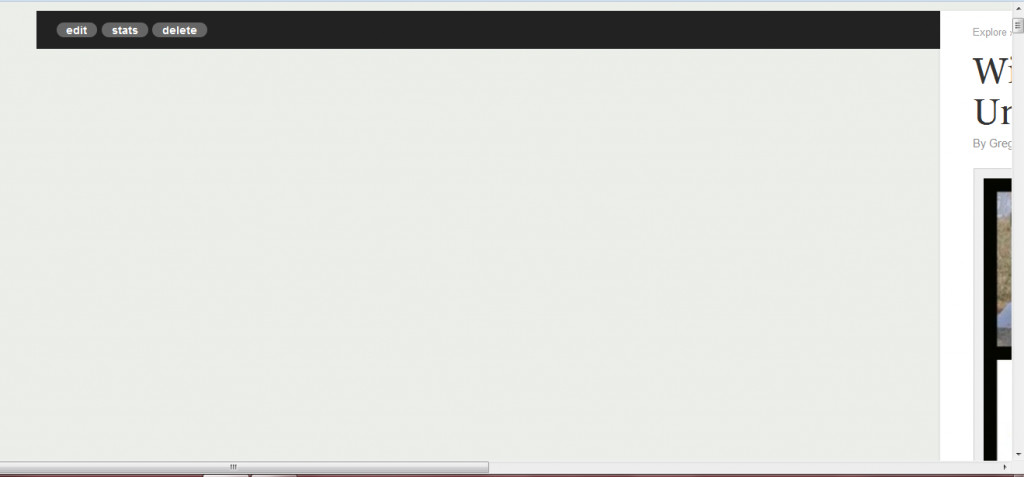
I just wanted to mention that so far I have been going through many of my hubs. The latest one seems to be the only one it is doing it on. Could it be the extra long title?
I also want to mention that one of my Puerto Rico hubs (in the Puerto Rico file) has a crime hub as the more by froggy213. It seems it should show hubs from the same category.
The fix for this bug should be out later this afternoon. I'll post an update when it is. Thank you for your patience!
Sure thing. Thanks to Edward for fixing the bug!

Do your Hubs look OK now?
An HP ad program CPM drop yesterday. And there are squawks about AdSense as well, http://hubpages.com/forum/topic/127330 . Hopefully, this was because of the actual conversion process, and isn't the new norm as a result of the new layout.
Could I get a response to this post?
http://hubpages.com/forum/topic/127277? … ost2685809Power failures, floods, and windstorm damage all over the place in the Bay Area today. But HubPages remained alive and well. Well done, HP. Well done.

Please can we get rid of the inappropriate ads - tummy tucks and grandma's with face lifts - they make my hubs look tacky.
I agree - NO MORE GROSS PICS on my hubs!
If they make me want to look away fast just think what they're doing to the bounce rate!!What you see for ads is not the same as what other people see. I see ads for Fiber Cable Assemblies, Target and Franklin Templeton Investments.
Google target ads based on what it knows (or thinks it knows) about you.I'm getting ads for things of less than zero interest, that I have never looked for.
Yep. The vast majority of ads I see on HP are based on either geography or previous behaviour.
A second day of reduced CPM after the design change. If this isn't just a coincidence, then it's beginning to look like some tweaking is definitely in order.
Yeah, we weren't told about fewer ads when told about the original site design, except for the related searches. My revenue has also gone down since the change.
Here is hoping there will be increased traffic that will offset the lower CPM's.
Third day in a row of reduced CPM since the design change. If it happens again today, I'm breaking out my security blanket and lighting candles on each side of the monitor.
Strangely, my income since the change has jumped dramatically. It's still coffee money, but it has gone up an amazing amount.
I really can't complain, I'm still blasting through payout level every month. I just like to torture HP every once in awhile to let them know I care.

And while we are at it, the economy might be "interesting" next year..., http://www.dallasnews.com/business/head … tinues.ece
I have observed the text in tables being cut off. This happened twice, once in another hubber's article, and once in my "The Importance of Volunteering" article. I fixed mine by editing the right column of my table for ALIGN LEFT. I put a space in the long URL where I thought a division would be appropriate; it worked. Now all the text is visible on my table for this hub. Gradually, I'll have to into other hubs to see whether any text is cut off on the right columns of those. ***
If anyone is interested, you can quickly find your hubs with tables using this link from the stats selection page: http://hubpages.com/my/hubs/stats?categ … sule=Table
Well, we continue to muddle along...
https://www.quantcast.com/hubpages.com?country=USNo wonder the Adsense numbers are down - have you seen the percentage of visits which are now mobile views?
It's all very well redesigning a format viewed on a computer screen - but if the majority of views are now coming from mobile devices IMO the critical design is the mobile version
I like to see the "More by ... " directly under the hubber's name and photo. Having an ad in that space looks very spammy, plus if the ad is obnoxious it is very distracting and a big turn off.
Marina, I have been doing some viewing of many hubs today and notice that on all the hubs I looked at the "More by ... " capsule is right under the hubber's name and photo. However, on mine, an ad is under my name and photo then "More by ..." is under the ad.
I do not like this arrangement on my hubs. Why is it different than hubs by other hubbers? Is there something I need to do to change this?Phyllis, that's the layout that is being used. I've not seen it differently on other hubs. Were these hubs of established hubbers that you saw the More by directly under their names?
They were just random views I looked at. Each one of the hubs I looked at had "More by ..." under their name and photo. Why are there two different layouts? Or - is it only when one looks at their own hubs that it shows differently?
Rebekah, can you go to any of my hubs and tell me which layout you see? Then go to the hub "Xmas Trees - mine, yours, theirs = OURS STREET" by Olga (Ms Olga) and tell me which layout is there? Also, Stella Kaye hub "What is plagiarism and why you should avoid it?. These are just two of the many others I saw with MORE BY under their name and photo.
The layout is not the same for every Hub (though it is for most). Currently, the only time "More By" should appear right below the Author Bio is on Hubs with ads turned off. Did any of the Hubs you looked (with "More By" below the bio) have other ads on the page? If so, can you post a link so that I can take a look? Thanks!
Thanks, Marina, for getting back to me. I did a quick check and the ones I mentioned to Rebekah do not have an ads on them.
I do not like those tacky ads right under my name and photo. Can those ads be put down further, and have the More by... right under our names? I hate that spammy look of ads being so prominent.Thanks, Phyllis. We'd like to move that section up below the author bio as well, but we are doing some testing related to the ads themselves currently. Regarding the quality of the ads, if you see any that are particularly spammy, feel free to report them to Matt in the Ad Problems Forum. If you can get a screenshot and advertiser URL (the site one would end up on if he/she clicked the ad), I will be happy to block it in our AdSense account. Also, I'm not sure if you've seen this new thread, but it might be of interest to you as well!
Ok, thanks, Marina. I understand about the ad testing and what works best for HP or readers - I am concerned about what works for hubbers also. I appreciate your quick replies.

Phyllis, I see Marina got back to you to answer your questions. I wondered if it had something to do with ads being turned off. I guess we'll see what happens when the testing is done. I prefer it underneath the name, but then there's the possibility if someone has read further down the text, they will see the 'more by' hub and be interested in clicking.
I am trying to edit some of my hubs and when I click on edit, I can't type anything. Also, the whole hub doesn't show up. I have been on here for a couple of years and did some edits just recently but have never had this problem. Am I doing something wrong or is there a problem?
Hi TripleAMom! That sounds odd - sorry you are unable to edit your Hub. I am unable to reproduce the problem on my computer (using latest version of Chrome). I suggest trying my suggestions below, and if you're still experiencing problems, please file a report in the Technical Problems Forum.
-Please read and try the browser tips in this post
-Try editing your Hub a few different times. Try opening and closing your browser, using a different browser, and logging in and back out of HubPages
I suspect that it's an issue with your browser and/or computer, but I could be wrong! Please let us know how the troubleshooting goes.