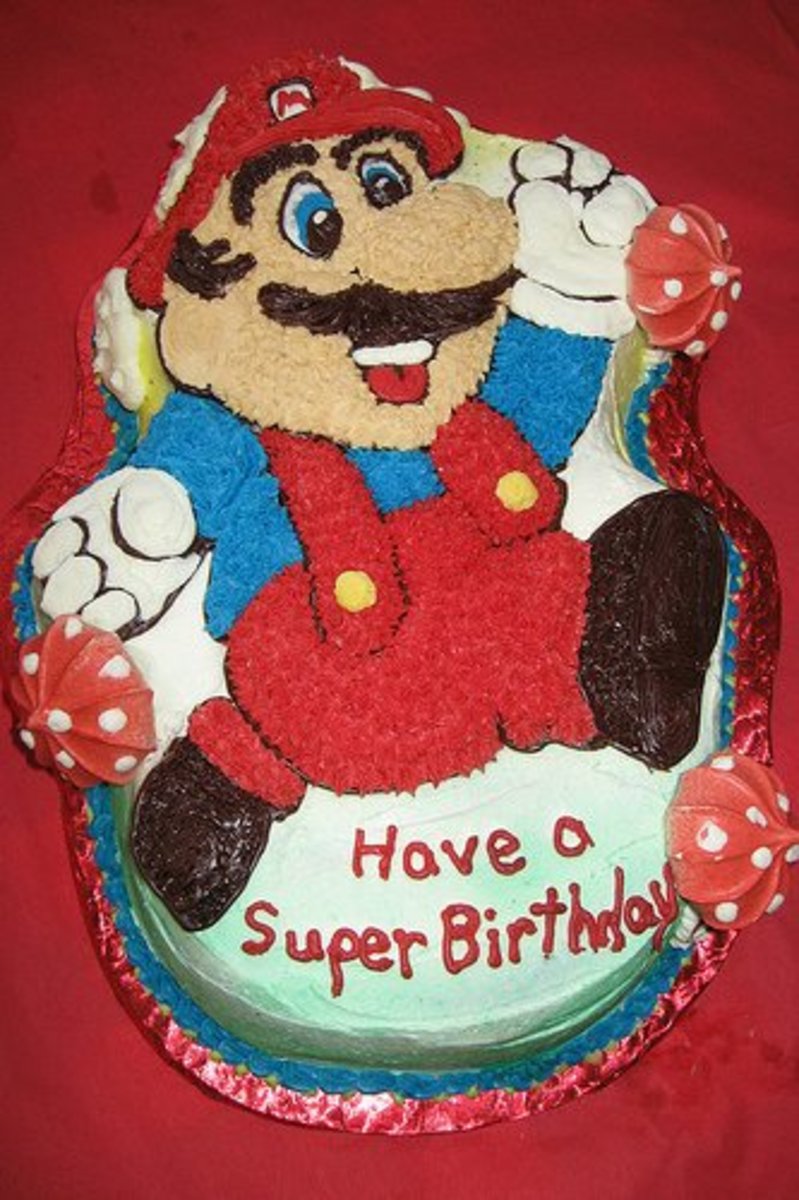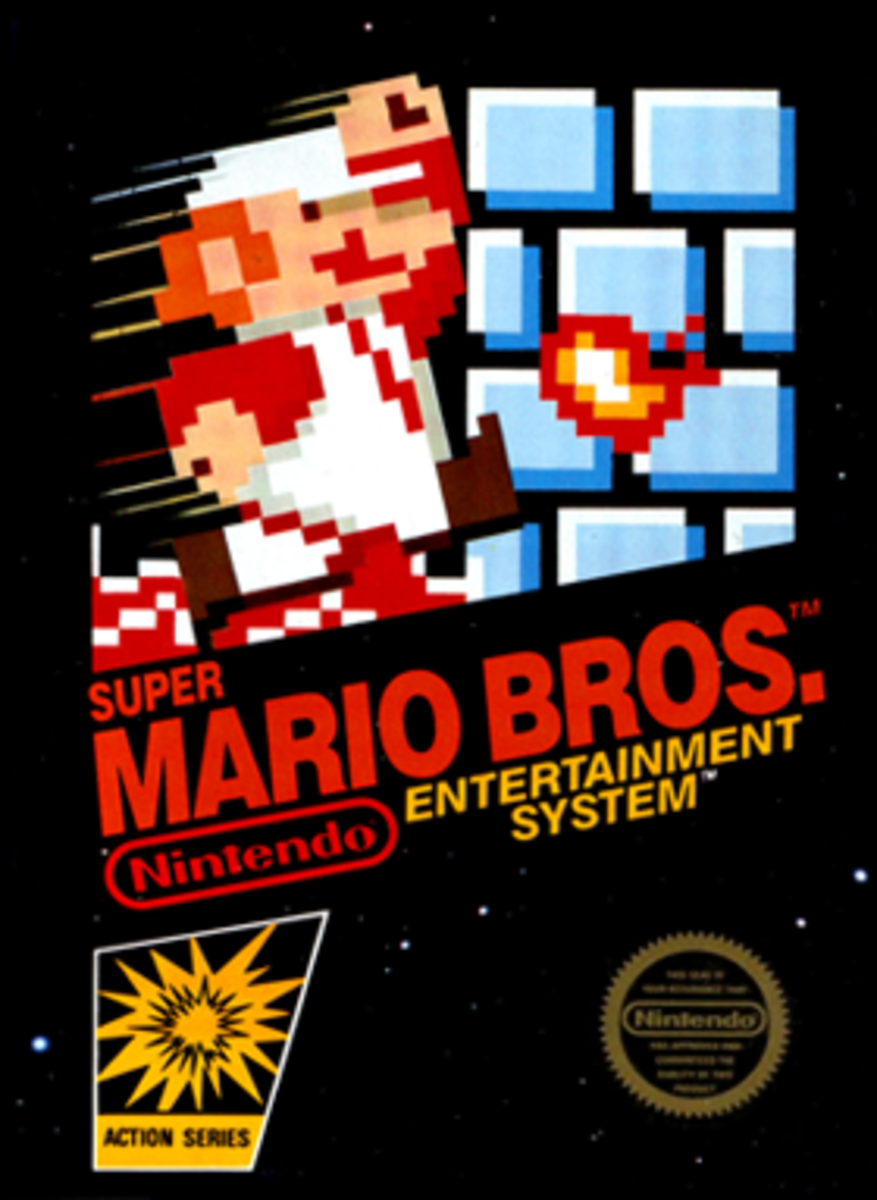Super Mario Galaxy 2 Walkthrough Part 26: World Five Green Stars
Super Mario Galaxy 2 Walkthrough Part 1: Introduction
Super Mario Galaxy 2 Walkthrough Part 2: World One Stars
Super Mario Galaxy 2 Walkthrough Part 3: World Two Stars
Super Mario Galaxy 2 Walkthrough Part 4: World Three Stars
Super Mario Galaxy 2 Walkthrough Part 5: World Four Stars
Super Mario Galaxy 2 Walkthrough Part 6: World Five Stars
Super Mario Galaxy 2 Walkthrough Part 7: World Six Stars
Super Mario Galaxy 2 Walkthrough Part 8: World S Stars
Super Mario Galaxy 2 Walkthrough Part 9: World One Hidden Stars
Super Mario Galaxy 2 Walkthrough Part 10: World Two Hidden Stars
Super Mario Galaxy 2 Walkthrough Part 11: World Three Hidden Stars
Super Mario Galaxy 2 Walkthrough Part 12: World Four Hidden Stars
Super Mario Galaxy 2 Walkthrough Part 13: World Five Hidden Stars
Super Mario Galaxy 2 Walkthrough Part 14: World Six Hidden Stars
Super Mario Galaxy 2 Walkthrough Part 15: World One Prankster Comet Stars
Super Mario Galaxy 2 Walkthrough Part 16: World Two Prankster Comet Stars
Super Mario Galaxy 2 Walkthrough Part 17: World Three Prankster Comet Stars
Super Mario Galaxy 2 Walkthrough Part 18: World Four Prankster Comet Stars
Super Mario Galaxy 2 Walkthrough Part 19: World Five Prankster Comet Stars
Super Mario Galaxy 2 Walkthrough Part 20: World Six Prankster Comet Stars
Super Mario Galaxy 2 Walkthrough Part 21: World S Prankster Comet Stars
Super Mario Galaxy 2 Walkthrough Part 22: World One Green Stars
Super Mario Galaxy 2 Walkthrough Part 23: World Two Green Stars
Super Mario Galaxy 2 Walkthrough Part 24: World Three Green Stars
Super Mario Galaxy 2 Walkthrough Part 25: World Four Green Stars
Super Mario Galaxy 2 Walkthrough Part 26: World Five Green Stars
Super Mario Galaxy 2 Walkthrough Part 27: World Six Green Stars
Super Mario Galaxy 2 Walkthrough Part 28: World S Green Stars
Super Mario Galaxy 2 Walkthrough Part 29: The Grandmaster Galaxy

Space Storm Galaxy
Green Star 1
You will see the first green star by the Star Launcher, high above where the blue stars. The key to this thing is to use one lower star on the right to get to a higher star, but don’t keep your hand on “A” for too long, and you can not go further than the star. You have to do a slingshot up there, and a spin jump to get it.
Green Star 2
You must get to the point where the area is spinning, and get all the way to the area with the Thwomps. After you go past the first Thwomp, you will need to took around in the fin-like walls around you, and you can walk right down it and jump up to get it.
Green Star 3
This is an easy place to get a star. All you need to is get to the right most bubble launcher and let it take you to the star. Like I said,easy. Probably the hardest part is finding the thing.
Upside Dizzy Galaxy
Green Star 1
I found this first star was not that difficult to get. It is in the area where the pink things close up. Now, you could do some really funny timing move to get to the pink area and fall toward the green star in the upper left-hand corner, but wouldn’t it be easier to just fall towards it? Just jump to the left to the area where you entered, and wait until the pink areas line up perfectly. You’ll have it in no time.
Green Star 2
You will find that this particular star is located in the area right above where you found the last green star. All you got to do is get on that platform that moves to the left and right. I found that it was a simple matter of going to the left, and falling up and down until I could land on it. From there, is was a simple wall-jump to get the star.
Boo Moon Galaxy
Green Star 1
This star is located where the you found another star at this level. The trick is to take the first Star Launcher, and follow the purple path to the second one. You do not want to take the second Launcher, but wait until the other purple path appears. Follow it, and you will see the green star along the way. Sadly, the path does not go underneath it. It briefly passes it long enough (and by long, I mean, not very long) to do a long jump to. A spin can work, too.
Green Star 2
This green star is located just after the second Star Launcher, and you will see it on the left of the crescent moon that you are on. You can just go to the left, and then free-fall, with a spin jump in order to control where you are going.
Green Star 3
This star is with the giant pop-up puzzle at the end. The key is to be ready when the entire thing folds up, and then jump on the roof of it. You will then have to line up with that large tombstone and long jump toward it.
SlipSand Galaxy
Green Star 1
This star is located at the first checkpoint. What you have to do is approach the front of the screen, and there is a “sandfall” here. Go ahead and hang over the edge, and let yourself go. You should fall right into this star.
Green Star 2
This one is located just after you find the first green star. Take the Star Launcher, and start sliding down the slide and make certain you stay on the left side. (The left side of the screen, not Mario’s left.) You will easily snag it.
Green Star 3
This star is located in the same area, the slide. You will have to wait until the roller guys are done, and then stay on the right side. (Right side of the screen, not Mario’s right) You should snag it, but careful of the edge here, as the slide does begin to narrow here.
Shiverburn Galaxy
Green Star 1
In this one, you need to do what you did before. That is, take the yellow and white platform across the lava, to the cloud mushroom, where you can long jump your way to the big red ground pound button that freezes everything. You can then ice skate back to where you started and get a cloud mushroom. Look toward the big volcano that stands in the center of it all. It has the green star on top of it, and with a few long jumps, you can leap to it and grab it.
Green Star 2You will need to go through the lava rock here to get where you need to go. Do not take the Star Launcher, but take a ride on the rocks going to the right after it. You will see the green star, and you can jump to it before you hit the lava.
Green Star 3
Okay, to get to this last star, you will find it in the area where the lava falls on ice. You will see it in the corner, high above a 1UP cloud. Unless you have a cloud mushroom, do not leap on that cloud. It will fall down, and you will waste the life that you went to get.
Yes, you will need a cloud mushroom to get here, and you will need two clouds and backwards somersaults to get the green star on that cloud. This means you must get a cloud mushroom in the first area and run (no spinning) to the Star Launcher (avoiding the yellow electric death circles).
Then you must go across the lava and rocks. The only attacks you can do is jumping. Do not waste any cloud, and don’t get hit. Sounds hard? It is. You shouldn’t hit any checkpoint flags, or you can’t restart from where you need to be.
Anyway, if you can get to the second Star Launcher, and then work your way to the cloud, do some backwards somersaults and get the star here. It is tricky, we know.
Fleet Glide Galaxy
Green Star 1
This first star isn’t too tricky to get. All you have to do is simply do a nose dive the moment you leave the area. You should stumble right into it as long as you remain straight.
Green Star 2
Go ahead and go through the level. If you remember what I said the first time I wrote about this level, then you remember the five comet gates. When you get to the fourth comet gate, you will see a giant piece of pipe falling. You want to wait for the pipe to fall, and behind it will be the green star. Go ahead and make a bee line (or, in this case, a bird-line) for it.
Bowser Jr.’s Boom Bunker
Green Star 1
You will need to get to the first cannon to get to this one. You will see that the target is there as usual, but there is a green star floating above it. Very carefully center the target on the star and fire. You should get it on the way.
Green Star 2
You will need to get to the second cannon in order to get this green star. Just go ahead and look to the left, and you will see the star shining in the middle of nowhere. Carefully target it and fire.