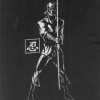Is there any free antivirus software to remove virus from my computer?
- mtsi1098posted 16 years ago
0
- Twenty One Daysposted 16 years ago
0
- Rhysjcposted 15 years ago
0
Any one please tell me about any free antivirus software, My computer is infected from lots of viruses...
careful though. some of those sites that say they want to help you actually have their own malware on them. if it were me, i'd go to office max and pop 25 bucks or so for a spyware/adware/malware remover. a lot safer in the end. good luck.
p.s. i love your name! very cool ![]()
SUPER AntiSpyware is the father of all: http://www.superantispyware.com/
Try ClamWin if you insist on using the virus prone OS Windows. It's Open Source, so if there ever is a problem, it has a large community of support behind it with folks able to make fixes when needed. I use Linux Mint, a Ubuntu based OS, and there's no need for an anti-virus, registry cleaner, firewall, or defragmenting tool.
Only the trial version of antivirus software are free. There is not any antivirus software which is available free of cost. Mcafee Internet security is best antivirus for protection of your PC.
http://antivirus.iyogi.net/mcafee/produ … urity.html
Dear Friend;
Just download this and restart your system in safe mode and the run it after its installation virus removing process will start and just left it till it finish its process.
after that just restart your computer and now your computer will be free of viruses, but may be some restrictions which was created by the viruses will be available. If you find any such problem just let me know I will guide you.
http://devbuilds.kaspersky-labs.com/dev … _07-39.exe
you can free download one here:http://www.okpckit.com/
Microsoft Security Essentials.
I'm using it. It's OK
Not invasive. You forget you have it.
GET Eset Antivirus from your friends circle,
I will give you the address where you will get the username & password of it.
AVG is good to use, and you could consider using Kaspersky's Trial Version in which all features are available to you for 30 days to help clean up your system.
Try SuperAntiSpyware, it is a nice antivirus which helsp me a lot.
Superantispyware can be set on auto to scan and remove.
PS,stay away from"THOSE"sites...![]() )
)
The best free antivirus is Avira or Nod32.
AVG is also okay but Avira does a better job in my opinion.
Try avast, though I'm using pro I've heard the free edition is just as good as the paid one.
Just to add a point of differentiation: Many times installing standard antivirus software (Norton, AVG, McAfee, etc.)after you are already infected won't do the job.
I have found that MalwareBytes does a good job where some of the traditional AV products cannot clean up everything.
If the infection is real nasty it is generally a good idea to boot up in Safe Mode (using F8 key at boot time) and then run virus removal software. For particularly nasty infections you may need a standard AV product and MalwareBytes and Safe Mode.
AdAware is free malware and virus removal...I also use microsoft defender in conjuunction...Adaware is awesome...It automatically scans when my computer boots up.
to be honest Free antivirus/malware cleaners don't do half the job that a registry cleaner can do for 29.99 4 single comp or 39.99 for multiple comps. Try Desktop Meastro or System Mechanic if interested.
A registry cleaner has nothing at all to do with viruses. They are apples and oranges. Would you pay your doctor to defend you in a court of law or would you get a lawyer? Antivirus programs protect your from viruses, registry cleaners DO NOT.
Registry cleaners don't do all that much anyways usually, maybe give you about a 10% faster reboot time. You pay $30 for a program and thats all it does? I got mine for free.
I have used AVG Free edition for years and never had a problem. I like it much better than the Mcafee I paid $100 per year for when there were no free solutions for the new Vista.
Trend offers an excellent free online virus scanner that is always up to date. http://housecall.trendmicro.com/
Run and it and make notes of which viruses you have then search for "xyz virus removal tool".
Trend's HijackThis and CCleaner are good tools to help undo the damage
I just go to www.download.com and type in AVG, easy to download from there ![]()
Avast is the best free anti-virus i have found you can get it @ avast.com.
it is free for home users but must be registered every 12-14 months
If you already have Virus on your computer then installing an antivirus at this stage would be almost impossible. Perform an online virus can at http://housecall.trendmicro.com and once all the virus is removed, install AVG antivirus from http://free.avg.com/us-en/download
there are several free antivirus: avira, mse, avast, avg etc
for the comparative of free antivirus you can check at:
http://www.raymond.cc/blog/archives/201 … -for-2010/
now i'm using avast! Free Antivirus v5. before using avast, i've tried Avira, MSE and Panda Cloud Antivirus. but my choice goes to avast, coz i think it's safe enough for my pc's security system.
I have been using MSE for a little over four months. Initially I tried it alongside Avast 4.8 and encountered no problems. I have tried it alongside Avira, again no problems. I am now running it alongside Avast 5.0 without any problems.
 0
0AVG Free is almost definitely your best option. Check it out here: http://free.avg.com/gb-en/homepage
You didn't tell us the type of OS that you are running on your computer. But I'll assume that it is Windows. The best till date for me is Microsoft security essentials. It is unobstrusive, powerful and doesn't slow down your computer's performance like all the other antivirus software. For me it is the best computer security software for windows.
The Best Spyware Scanner can handle the Virus infections.
http://www.bestspywarescanner.net/solut … virus.html
Better to buy and go for something like Kaspersky..might find it is cheaper in the long run...but ..and I think it was mentioned earlier you could try ClamWin.
one of my hubs could point you in the right direction.xxx
Try ZenOK Free Antivirus it has the best Spyware scanner that can handle the Virus infections I've ever used. doesnt slow your computer by the way.
Quick heal is best antivirus.... Use this for your computer... It will repair..
You can download from below site
www.quickheal.com
I know this is an old question but for future reference and anyone else who may read this my personal favourite http://www.microsoft.com/windows/produc … fault.mspx it is from Microsoft and it doesn't hog your resources and slow your system down like some do.
Personaly, I've been using a combination of Avira Antivir and Malwarbytes Anti-malware, for the pass couple of years, which have worked great for me. Avira doesn't seem to take much system resources. There's a free version that can be downloaded if that's any help to anyone. AVG has grown to become pretty good now too, I hear, but have not used it myself in a long time. http://integra-cs.co.cc/free-product-efw.html
I don't rely on any free antivirus software because they are not as effective as the paid antivirus. If you are techie enough, you can download lots of antivirus software on the Internet free and with serial. you should know what I mean.
Hi, I will advise you not to use free software, they harm your computer more than solving your problem. It's best to buy a full version up to date virus software to protect your computer. You can get them cheap on places like ebay and amazon. Thanks.
Not each virus is that the same, thus you'll be able to not take away it constant means as another virus. One factor I do advocate to my purchasers is spyzooka. it'll take away any quite virus or malware for you, and that i use it myself on my computers and my purchasers computers.
http://ariscool.com/how_do_i_remove_a_v … _computer/
how do i remove a virus from my computer
1) Better download AVG Free antivirus 2014.
http://free.avg.com/ca-en/free-antivirus-download
Note: Above URL is not a promotional URL. Its AVG site to download FREE antivirus to solve the problem.
2) Install the software.
3) Re-start your system in safe mode.
4) Login as administrator.
5) Go to AVG Command line scanner/scanning
6) Start the scanning
Note: Based on your system capability & information stored in it, it would take couple of hours to scan.
7) Allow your system to scan completely.
Then AVG does the job for you.
Above process is applicable only if you Virus in your system.
If you have Malwares, Spywares & adwares in your system, I would recommend Spybot to start with your spyware scanning with the similar step or approach you followed for Virus scanning.
8) Once cleaning of malwares & viruses are done, restart your system in normal mode.
Connect to internet. Do an online detailed or complete virus scanning using NOD32 or Bitdefender.
This is to doublecheck nothing is leftout in your system
9) However I would recommend you purchase AVG Internet security edition or Bitdefender Internet security edition and protect your system permanently
Get a free antivirus like Avast, AVG, or Microsoft Security Essentials (I use Avast) and complement it with an anti-malware software like Malwarebytes or SuperAntiSpyware.
For what it's worth...
http://hubpages.com/hub/Malware-What-it … al-with-it
As Thief12 suggests.... among Avast, AVG, or Microsoft Security Essentials.... best i found is Microsoft Security Essentials....i use Microsoft Security Essentials.... for free download you can visit http://ajayshah2005.hubpages.com/hub/Mi … -Antivirus
Well, this thread's as old as time itself, but I suppose I'll weigh in. Got nothin' better to do. It's midnight. Why not?
I only use two programs, and luckily, they're both free:
Ad-Aware
Malwarebytes
You can buy full versions if you want, but if you're just looking for a program to scan your compy and delete malcontents, then there's little better out there you can get for free.
by Brinafr3sh 14 years ago
What is the best "free antivirus software" to use?I have used AVG, Trend defender, Norton, and F-secure. Is there another one that is free?
by Alejandro Paci 8 years ago
Which is the best free antivirus software?I have tried a lot of free antivirus available today in the market and I like avast. Because of its frequent short updates and the easy to use user interface. What do you prefer to use and why?
by PhoenixV 9 years ago
What Is The Best Free Antivirus Software That Uses The Least Amount Of Memory Or Disk Space?
by ikehjames 14 years ago
can i also get a free antivirus software
by PhoenixV 13 years ago
Where Can I Download Free Antivirus Software?Where Can I Download Free Antivirus Software?
by cosmicdust 14 years ago
What is the best Antivirus software?Are free antivirus software as effective as those for sale?
Copyright © 2026 The Arena Media Brands, LLC and respective content providers on this website. HubPages® is a registered trademark of The Arena Platform, Inc. Other product and company names shown may be trademarks of their respective owners. The Arena Media Brands, LLC and respective content providers to this website may receive compensation for some links to products and services on this website.
Copyright © 2026 Maven Media Brands, LLC and respective owners.
As a user in the EEA, your approval is needed on a few things. To provide a better website experience, hubpages.com uses cookies (and other similar technologies) and may collect, process, and share personal data. Please choose which areas of our service you consent to our doing so.
For more information on managing or withdrawing consents and how we handle data, visit our Privacy Policy at: https://corp.maven.io/privacy-policy
Show Details| Necessary | |
|---|---|
| HubPages Device ID | This is used to identify particular browsers or devices when the access the service, and is used for security reasons. |
| Login | This is necessary to sign in to the HubPages Service. |
| Google Recaptcha | This is used to prevent bots and spam. (Privacy Policy) |
| Akismet | This is used to detect comment spam. (Privacy Policy) |
| HubPages Google Analytics | This is used to provide data on traffic to our website, all personally identifyable data is anonymized. (Privacy Policy) |
| HubPages Traffic Pixel | This is used to collect data on traffic to articles and other pages on our site. Unless you are signed in to a HubPages account, all personally identifiable information is anonymized. |
| Amazon Web Services | This is a cloud services platform that we used to host our service. (Privacy Policy) |
| Cloudflare | This is a cloud CDN service that we use to efficiently deliver files required for our service to operate such as javascript, cascading style sheets, images, and videos. (Privacy Policy) |
| Google Hosted Libraries | Javascript software libraries such as jQuery are loaded at endpoints on the googleapis.com or gstatic.com domains, for performance and efficiency reasons. (Privacy Policy) |
| Features | |
|---|---|
| Google Custom Search | This is feature allows you to search the site. (Privacy Policy) |
| Google Maps | Some articles have Google Maps embedded in them. (Privacy Policy) |
| Google Charts | This is used to display charts and graphs on articles and the author center. (Privacy Policy) |
| Google AdSense Host API | This service allows you to sign up for or associate a Google AdSense account with HubPages, so that you can earn money from ads on your articles. No data is shared unless you engage with this feature. (Privacy Policy) |
| Google YouTube | Some articles have YouTube videos embedded in them. (Privacy Policy) |
| Vimeo | Some articles have Vimeo videos embedded in them. (Privacy Policy) |
| Paypal | This is used for a registered author who enrolls in the HubPages Earnings program and requests to be paid via PayPal. No data is shared with Paypal unless you engage with this feature. (Privacy Policy) |
| Facebook Login | You can use this to streamline signing up for, or signing in to your Hubpages account. No data is shared with Facebook unless you engage with this feature. (Privacy Policy) |
| Maven | This supports the Maven widget and search functionality. (Privacy Policy) |
| Marketing | |
|---|---|
| Google AdSense | This is an ad network. (Privacy Policy) |
| Google DoubleClick | Google provides ad serving technology and runs an ad network. (Privacy Policy) |
| Index Exchange | This is an ad network. (Privacy Policy) |
| Sovrn | This is an ad network. (Privacy Policy) |
| Facebook Ads | This is an ad network. (Privacy Policy) |
| Amazon Unified Ad Marketplace | This is an ad network. (Privacy Policy) |
| AppNexus | This is an ad network. (Privacy Policy) |
| Openx | This is an ad network. (Privacy Policy) |
| Rubicon Project | This is an ad network. (Privacy Policy) |
| TripleLift | This is an ad network. (Privacy Policy) |
| Say Media | We partner with Say Media to deliver ad campaigns on our sites. (Privacy Policy) |
| Remarketing Pixels | We may use remarketing pixels from advertising networks such as Google AdWords, Bing Ads, and Facebook in order to advertise the HubPages Service to people that have visited our sites. |
| Conversion Tracking Pixels | We may use conversion tracking pixels from advertising networks such as Google AdWords, Bing Ads, and Facebook in order to identify when an advertisement has successfully resulted in the desired action, such as signing up for the HubPages Service or publishing an article on the HubPages Service. |
| Statistics | |
|---|---|
| Author Google Analytics | This is used to provide traffic data and reports to the authors of articles on the HubPages Service. (Privacy Policy) |
| Comscore | ComScore is a media measurement and analytics company providing marketing data and analytics to enterprises, media and advertising agencies, and publishers. Non-consent will result in ComScore only processing obfuscated personal data. (Privacy Policy) |
| Amazon Tracking Pixel | Some articles display amazon products as part of the Amazon Affiliate program, this pixel provides traffic statistics for those products (Privacy Policy) |
| Clicksco | This is a data management platform studying reader behavior (Privacy Policy) |