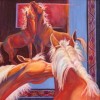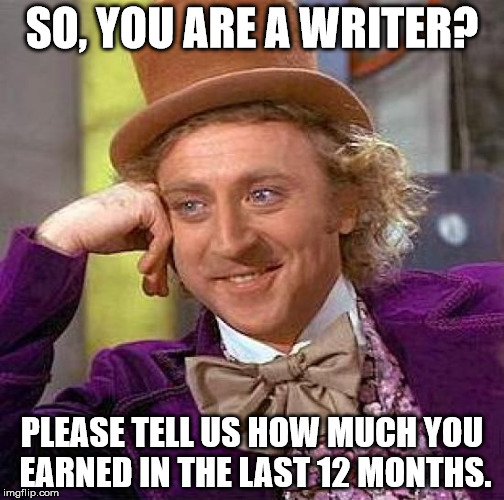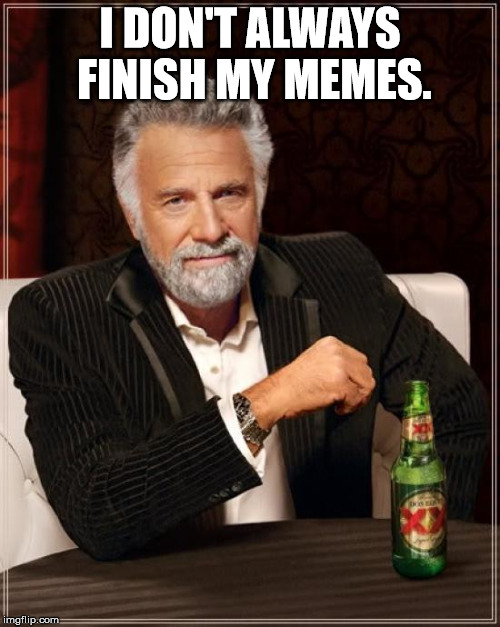Updates to Editbot
Thanks to everyone who provided feedback about Editbot. Before we run Edibot again with a new set of corrections, I want to go over a few functional updates that will be released within the next couple of days.
- There will be two Editbot icons in My Account: one for the Hub’s content, and one for its comments. Hubs that have corrections in both the content and comments will have both icons next to their titles. You can see the icons here:
- Both Editbot icons will disappear from My Account > Statistics after a Hub has been reviewed. More specifically, we'll consider a Hub reviewed only after the "show x corrections" button has been clicked by its author.
- Related to the point above: when we rerun Editbot with new corrections, they will be highlighted in orange. Corrections from previous Editbot rounds will be gray. In other words, all new Editbot corrections will be highlighted in orange, and all old Editbot corrections will be highlighted in gray. That way you can tell the difference between edits you have reviewed from those you have not.
Lastly, regarding Editbot's current preference for American English: we will do our best to exclude these "corrections" from future Editbot rounds. We certainly do not want to force anyone to write in American English and we apologize for the hassle this has caused some of you. Soon, HubPages admins will have the ability to turn off Editbot corrections that were run in the first round. We have data on which edits were most often reverted by Hubbers to help us prioritize which corrections to turn off. If, by the end of next week, you see an edit on your Hub(s) that falls into this category (changing English language type), feel free to email me. I'll review the rule and turn it off if it is not an actual spelling or grammar fix.Thank you! Having those icons go away once corrections are made or reviewed will tidy up our account pages considerably!
If corrections from previous editbots will disappear, why do you need to show them in gray? Also, if writers do not have the ability to fix comments, why show the corrections at all?
Seems to me the stats page is going to get mighty littered with all this stuff.
For example, what happens when someone reverses a correction and then edits happen a second time. Won't they be corrected again?
Have you considered how doing things this way will burden people who have hundreds of hubs? Seems like they'll be doing more checking than writing.The icons will disappear from the stats pages once you click the "show x corrections" button.
When you "teach" the editbot by removing the checkmark for wrongly corrected words, then I would think it will not bother you again with that word. Marina can confirm if I'm right about that or not.
The problem I see is that if one bypasses the editbot and changes the text with the HubTool, then the editbot may hit it again each time it runs.
We'll see if I'm right about that when Marina answers my last post. I could be wrong, but from a programmer's point of view, and from the initial instructions Marina left a week ago, that's how I see it.
Thanks much for the update. Seems like very useful changes and that editbot will be intuitive. Some comments confuse the news so please keep us posted.
Great update! I understand this even better now...
Thank you very much for the update and for the changes you are implementing, Marina. They should alleviate most of the pain points and also allow the tool to become even more accurate.
It's much easier to use and it's very clear which hubs I've reviewed the editbot corrections on.
Your efforts are appreciated. Keep on working to make each hub attractive and error free. All the best.
Great updates! I have done all my Editbot corrections but there are 3 hubs still have Editbot icons although there´s no more signs (above the hubs) to be corrected at all. I wonder why the icons are still there in my stats.
This is a very important thought to follow up on and make it happen
I have two hubs that I cannot get rid of the black editbot symbol from on my accounts page list of hubs. I have clicked on the "show.. corrections" tab (checked the edits) and then "hide corrections". On all other hubs this has resulted in the symbol disappearing, but for these two hubs it hasn't. The "show corrections" tab no longer appears at the top of the actual hubs but the editbot symbol is still next to the hub's name in accounts.
I have about eleven hubs with the same issue. I sent Marina an email with a list of those hubs.
Thanks Phyllis, glad I am not the only one. I hope Marina can clear things up in this regard.
You're welcome, Jodah. I had asked Marina awhile ago (some posts back) and she said, yes to mail the list to her. I had made all the necessary corrections early when Marina first posted this thread - that was a big mistake, because right away people started posting about how we should take care of the issue and there was a lot of confusion and mis-leading directions. I should have waited till Marina had all the 'kinks' worked out with the engineer before I tried to fix things. But, that is me - I like to "fix things" as soon as possible, sometimes creating a bigger problem for myself.

Don't be so hard on yourself Phyllis. This whole thing was very confusing. Even though Marina's first instructions indicated not to edit, it wasn't until much later that she informed us that the editbot does not actually render the changes permanent in the HubTool. So even though we approved certain changes, if we go to edit a hub later for any other reason, the old text is still in the HubTool. This final step, to render the changes permanently, is going to be handled by the third rendition of the editbot - whenever that happens.
Marina, This is good news. I have a couple of thoughts though...
You mentioned that the system kept track of the cases where people referred back to the original by removing the checkmark. I figured that would be done to allow editbot to "learn" what not to touch.
However, I noticed in the forums that some people tried to defeat the editbot by going into the HubTool and editing the hub instead of telling editbot to leave it alone by simply removing the checkmark. So I am wondering how that will impact the next run, since editbot would not have "learned" what is right and wrong.
The other thought I had was to add an exception to not change anything that is in quotes or italics. I say this because I noticed the editbot changed titles that were quoted and/or in italics. It also messed with hubs where hubbers were trying to teach proper grammar and spelling. When referencing the wrong way to spell something on purpose, the editbot thought it should be corrected. But in most cases hubbers place these in quotes or italics, so that would be an easy method to have editbot ignore those cases.
That's all I have to say on the topic. Everything else is great and I'm pleased with the results. It should help a great deal with Google's eventual appreciation, especially with poorly written comments that hurt search ranking of hubs that otherwise were high quality.I hope that editing an article will never be considered a crime.
This is a very important thought to follow up on and make it happen. I had to uncheck a correction editbot made and correctly did so - but, it was in a quote and I refuse to go back in time to correct Mark Twain. I just won't go there.

Editbot does learn from disabling rules, and if a correction is actually bad, then the best thing to do is uncheck the box. Making the recommended correction in the HubTool is perfectly fine if you want, but it isn't necessary. For now, Editbot's corrections are applied only on the rendered version of the Hub. Eventually, we'd like to give Hubbers a way to 'accept' an Editbot edit from the rendered Hub and have the change applied in the HubTool. This isn't a trivial effort, and for now, we need to move on to other projects.
If unchecking the box solves your particular problem, then I recommend doing that. Of course, if the rule is something you have a problem with on a general principle, please message me! I've already disabled many of the English language type corrections, but please note that it can take up to 24 hours for my changes to go into effect.Oh oh! I wish I knew that the changes the Editbot makes are NOT rendered in the HubTool. I never went into edit to see what's there. I just removed the checkmark when necessary or left it on to confirm the change, as per your instructions.
So now, based on your post, I just went into edit mode to take a look and I am disappointed to discover that the old text is still there, even though I left the checkmark on the Editbot changes that I agreed with.
The problem with that, is that anytime in the future when we edit a hub for other reasons this is going to start all over again. I wish I knew this is the case. I should have edited my hubs to make the fixes permanent. I guess the people who did that despite your instructions are better off now.
Knowing that, I would like to go back and edit the hubs manually to render the changes to be permanent. The big problem is that now I have no reference to which hubs were flagged by the Editbot since the bots are gone on the stats since I just went through them tonight. And I did the white bots (content bots) first. So they are gone.
Rendering the changes permanent is definitely an important part of this task. Without it we are all wasting our time.@Glenn WOW you agree with me!
see http://hubpages.com/forum/topic/133221
but the Cybermen symbols remain for hubs with 'no errors' - Still waiting for the cleanup of 374 (coming 'soon'???) - It is a nightmare dealing with new and old, black and white, old 'errors', substitutes for valid and acceptable alternatives and new ones (when will it end?) - Please Help - Dr Who.
Yes, I read your prior posts and I agree with you. But only now, after Marina indicated the discrepancy in the original instructions.
The problem is that we both are screwed in a sort of way. You can't get rid of the bots because you changed the text manually. And I can't go back and fix the text manually because I lost the reference to the hubs that had white bots since I ran through it again after the update to remove the bots.
You're the lucky one. Anyone who just reviewed the changes to have the bots removed, like I had done, will have trouble later when we need to edit a hub for some other reason, and discovering that all the text is still as it was before the editbot changes took place.
It would have been nice if HP told us ahead of time that the editbot does not render the changes permanent in the HubTool.
I understand that the next revision of the editbot will render the changes permanent. But I guess we'll all have to go through all our hubs once again when that happens. Marina never replied to my post, but I realize it's the weekend now. I'm a patient fellow.
I had an error in some words in a reference link, and I removed the check mark, as it was not my place to correct a copyrighted reference.
Thanks for the information. Being able to tell the difference between reviewed changes and new-found changes is probably the biggest improvement (and the icon going away after review), but I especially appreciate being able to see whether an edit was made in hub content or the comments.
Thank you, thank you, thank you for this update, Marina. It shows good editing partnership between writers and admin, that you listened to our concerns and have implemented them. I am now motivated to go through my 44 editbot hubs which I have not touched. Thanks for working with us. I look forward to the new and improved editbot.
It's amazing how almost all of the corrections, all in the comments section, are:
"alot, a lot" and "its, it's."You are right. They are doing a wonderful job. Let them find more and more tricks to help us.
This makes a lot of sense and the improvements are welcomed. I saw a few cases where comments had corrections highlighted in orange but there were other errors within the same comment that had not been identified. I wonder why the bot didn't see all the errors. This will cause redundancy in making our corrections.
Also, I wonder on our Editor's Choice hubs which have editbot corrections in either body or comments, will they lose their EC status when edited? I have lost another couple of EC designations and wondered if that was connected to the editbot run or if it was because I unpublished, edited, then republished.You probably lost your EC status because you unpublished and republished. I never lost EC status by simply editing a hub. And it definitely has nothing to do with the editbot.
I have actually lost EC status after an edit but it was reinstated when I brought it to Marina's attention. Others have been lost due to lack of sufficient traffic to remain featured. Thanks for your answer on the influence of the editbot in regard to Editor's Choice hubs.
I noticed the new Editbot has been installed. This is a great improvement and it solves all the problems in the first release.
It was easy to go through all my hubs by right-clicking on each hub in the stats that had either or both Editbots, opening in a new browser tab. Once I reviewed and confirmed the changes, all I had to do was close the tab and continue with the next one on the browser tab with the stats report.
I like how we can clearly see which hubs have errors in content, or only in comments. This helps pay attention to the important ones first.
I also noticed that the Editbot changes that I did not approve the last time were correctly left unchanged. Wonderful! Job well done!
Just a note for other Hubbers: It’s important to understand that the correct way to teach the bot is to uncheck any changes that are wrong. I have seen posts by some who went into edit mode and modified the changes. I never tried this, but I wouldn’t be surprised if the Editbot selects the same change again if the checkmark was not shut off.
The only thing remaining, and I wonder what staff thinks about my previous proposal, is to ignore any text that appears in quotes or in italics.
Besides that, once again – job well done!Glenn, you just wrote everything I was about to post - great minds!

The only issue I've had is that for some reason, the Editbot on one of my hubs doesn't go away even though I've reviewed the corrections several times in the past 15 minutes. But clearly that's a fluke.Margaret, Great minds think alike! Did you refresh the stats page? My bots disappeared on each hub where I clicked the "show x corrections" button.
Every time you exit and re-enter any page, it automatically is refreshed. I've been on and off the site a couple of times today, as well as back and forth from my stats page to the forums and other hubs. The annoying little buggers are still there, in spite of actually hitting the 'refresh' button to see if it actually made a difference. It did not.
DzyMsLizzy, mind posting a link to one of the Hubs that you reviewed, but whether the icon did not disappear?
Hi, Marina--
I was just coming back to post an update to that post:
I just went back through all of them, and found that in every single case, save one, ALL of the corrections that I had previously either accepted or reverted were still showing as "new" corrections. Out of the 50+ hubs I had these icons showing, only that one showed a gray, 'previously corrected' highlight.
All of the others were still orange, and showing as 'new' even though I spent two and a half full days going through all of this. And I had to re-un-check all of the corrections on the dates boxes.
Finally, now, after I re-did working through all the "show corrections" links, hitting 'refresh' finally removed the pesky critters.Hello Marina
 Unsure if this is a case like DzyMsLizzy, but the symbol on the following two hubs remains. All of this may be TMI, Oopps!
Unsure if this is a case like DzyMsLizzy, but the symbol on the following two hubs remains. All of this may be TMI, Oopps!
Before the new change with EditBot I went into the physical text and made the corrections per the button and orange highlights at those two hubs. Now, after the last run there is not a button at the hub showing there are corrections, yet the symbol remains on the statistics page.
http://tsmog.hubpages.com/hub/Leveling_a_Birdbath
http://tsmog.hubpages.com/hub/What-Real … our-Senses
I had two other Hubs that I had not made any changes. Today when I reviewed them as shared the symbol did go away at the statistics page. When navigating to those hubs I see the button remains showing there are errors, but they are in fact grey. WaLa those are from an earlier run and can be easily identified.
I did go into those two Hubs and make the physical changes to correct to the suggested spelling. The error button remains stating X correction. So, I presume that button will remain until the next run. So, in essence is this timeline of events.
The EditBot proofread was initiated
Symbols on 4 Hubs
Reviewed all Hubs
Symbols remained
Edited two hubs (Shared above)
Error button remained
Error button changed for error count at the button
(I am vague if the button went away on one of those two at that point)
Symbol remained on all 4 hubs
Engineering Changes with Programming
New Run
Symbols on all 4 Hubs
Reviewed the 2 Edited Hubs (Shared above)
No Error button since the errors were edited
Note: The symbol remained
Next, reviewed the remaining 2 Hubs
Went to Stats Page
The Symbols for those two Hubs were removed
For those 2 the error button remained
Made physical Edit corrections within the Hubs
Refreshed
Error button remains indicating X corrections at Hub
(At this point I do not remember if originally it stated X Errors or X Corrections)
When using button to review shows grey at error / Correction
There is not symbol at Stats page
Present status is
The symbol remains on the two hubs shared above physically edited before the second run
Those two do not have an error button at the Hub
The other two the symbols are gone
The other two the edit button remains
The other two hubs errors are grey indicating previous runI am not seeing any bots change to grey, nor are they going away.
I have just opened each of the Hubs that were showing a white Editbot. I clicked on "show corrections", looked to see where they were on the Hub, then "hide corrections".
I then tried clicking on "show corrections" again (it showed "0 new"). I could still see the Editbot corrections but they were now all grey instead of orange.
When I went back to my Account page, the white Editbots had disappeared.
So it seems to be working OK for me. I haven't tried it yet with the black (comments) Editbot.I get the same thing - the orange changes to grey but only after you click on the show corrections button
plus both white and black edit bots disappear once I've opened up the show corrections button.
Hi tsmog! This sounds like the same issue Margaret is experiencing. It will be fixed soon. More info here: http://hubpages.com/forum/post/2767344
Hi Marina! I have corrected my hubs already a few days ago but these 3 hubs Editbot icons are still there. I wonder why.
http://thelmaalberts.hubpages.com/hub/H … isure-Time
http://thelmaalberts.hubpages.com/hub/T … Emigration
http://thelmaalberts.hubpages.com/hub/F … ert-Recipe
Please check them and thanks in advance.Thelma - did you correct them by reviewing and unchecking where appropriate their little tool visible when in the published view
Or did you go into edit mode on the hub and then do the edit there? (You weren't supposed to do that.)
If the latter that's the explanation and I understand they are writing a script to sort those hubs out - but it's not a priority
see http://hubpages.com/forum/topic/133237#post2767344When I found out that I have typos, spelling errors, I edited the errors in my hubs, then I published them again and unchecked where it was appropriate in the comments. I´ll check the link you shared. Thanks makingamark.
Thanks, Glenn. Yes, I did try refreshing my stats page, but this particular hub's Editbot seems to like it too much to leave.
 On all the other hubs I've re-reviewed, the bot icons disappeared as soon as I returned to my stats page.
On all the other hubs I've re-reviewed, the bot icons disappeared as soon as I returned to my stats page.
Margaret, can you please post a link to the Hub you're referring to? Thanks!
edit: actually, try Glenn's suggestion first!
Thanks, Marina! Refreshing didn't change anything, but so far it's only on one hub:
http://margaretschindel.hubpages.com/hu … sculptures
The others are behaving exactly as they should.
Thank you! I'm seeing the same thing as you, but will need to pass this along to an engineer for further investigation.

I'll get back to you when I have an update!Marina, I just ran into another hub with the same scenario. In both cases, when I click on the hub, the Editbot doesn't show any corrections. What I'm wondering is whether these may have been two of several hubs in which I had gone into the HubTool and made edits there in addition to leaving them checked. Could that be the reason the Editbot icons are not disappearing after I reviewed them again this evening?And if so, is there a way to tell Editbot that I've reviewed its edits on those hubs?
I know from the posts here in the forum that many Hubbers went into the HubTool to make any of the corrections they agreed with. DzyMsLizzy, did you do that with any of your hubs? Just trying to help solve the mystery.Margaret, I think you just discovered a big problem. See my prior reply to Marina. If you are right (and I bet you are), we have a huge discrepancy between the need to edit the hubs manually and NOT editing them manually. Either way, we are doomed to waste time now. And with that I am not happy.
EDIT: I just saw Marina's reply confirming this after I posted this.Hi Glenn,
One of the things I noticed that was changed in the Editbot with the latest updates was that the button at the top of the hub now says "show 1 correction (1 new)." What I'm hoping that means is that the next time Editbot is run it will be able to show us just the new corrections (since our most recent review of its corrections). If that's the case, then we still wouldn't need to go into the HubTool to duplicate the corrections in order to tell which corrections are new (I think).
Marina, can you confirm that that's how it will work going forward?
Thanks!Yes you are right. The prior changes will be shown in gray. The new changes will be highlighted in orange.
Deleted
Yes, the engineer I spoke with confirmed that this explains it! Because you fixed the error in the HubTool prior to this update, there are no more errors for you to reveal on the Hubs themselves. Hence the mismatch between what you see on the Hub (no 'show x corrections' button) and My Account (the robot icon). This will be fixed automatically soon via a backend process. It also shouldn't happen in the future.
Fantastic - thanks very much, Marina!
I'll keep an eye out to see if that gets fixed on my one hub also. thanks for the info.
Marina, I have several bot icons remaining on my account page, but no "show corrections" button on the live hub version.
I hope this will be fixed after the tech makes those changes. If they do not go away, should I email you the list of the hubs with bots that should vanish?Yes, please do. Give it a couple of weeks though, as this will be fixed by a backend process that runs on an automatic schedule. It's not immediate.
My hub titled "A healthy side dish with medicinal benefits known as Rasam" should be freed from the editbot symbol as I have edited the mistakes already 2 days ago. There are no corrections showing up on the hub. But the symbol is still there in my accounts page.
@Marina
"Give it a couple of weeks though"
Surely, fixing the bug that means the Editbot symbol stays after edits, and after the "x correction to fix button" disappears - should be a PRIORITY - TWO WEEKS IS FAR TOO LONG. I have emailed my list of 374 hubs with this errors. Many, Many people have reported the same error.
Please fix this as it completely stuffs up the ability of authors to handle Editbot changes. Thanks!I sure agree with that ! Two weeks is far too long. This editbot thing is in the process of implementation and fixing things that are wrong with it. I think HP would want this to be done as quickly as possible so we can all go forward. My favorite word this week is "Redundant".
But why it takes so much time? Can't it be much earlier than a couple of weeks? Little favours can be of much boost to the writers here. You need to consider this fact also to keep up the spirits.
I am very disappointed with the lack of response from HP to this 2 week delay.
The bug was caused by HP.
It should be fixed quickly by HP.
Clearly HP staff do not care!
I received no reply to my emails.
So, I have decided to withdraw my support for HP in the comments and feedback that I provide in the forums, etc..
Best Wishes, Good Luck, and Good Bye.Hi John. As frustrating as it is, I think we all just have to wait. Marina explained 'this will be fixed by a backend process that runs on an automatic schedule. It's not immediate'.
If the site was down or there was a problem loading hubs and it took 2 weeks to fix, I'd be very unhappy. But I can live with a bunch of bots for the time being.
You'll still be making money from your hubs.
Is there any chance authors can run Editbot under their own control (once a month maybe) against their own content?
I'm not seeing the EditBot update to reflect approved or unapproved changes. I am spending far too much time trying to get the status updated on these hubs for trivial changes such as an accent added to a word. I click on the review button, then close the file. Do I need to also edit or will the EditBot go away on its own for hubs I've reviewed?
The Editbot icons should disappear after you've reviewed a Hub (i.e., after you click on the "show x corrections" button). After reviewing a Hub, refresh your My Account > Stats page to make the icons disappear.
I have been away for a month and missed out on all of the EditBot conversation. I now have a long list of edits to correct.
Could someone please give me some simple instructions on how to proceed, please.Sally, markingamark gave very clear instructions at http://hubpages.com/forum/topic/133237? … ost2767584
I'm confused. I see the new editbots on my hubs, black for comments and white for content. I reviewed several but now it says 'new' corrections but they are all the same ones I already reviewed, last night and earlier today. I didn't click the check because the corrections are 99% correct in every hub I reviewed. This is time consuming and time is money. Did I miss something?
(Sigh) Okay. The icons on the two hubs I revisited are gone. Yay.
 So what this means is that ALL the hubs I already went through I have to go through again in order for the bots to disappear.
So what this means is that ALL the hubs I already went through I have to go through again in order for the bots to disappear.Yes, that seemed to be the case. I had to re-do all the check/un-check routine as well. It was as if it had never been done. All the corrections I accepted as well as the ones I reverted showed up as "new." Most frustrating, but at long last, the bots are all gone from my stats page.
Thank you for listening.

Showing the difference between hub corrections and comments corrections allows me to see where my time (and satellite download quota) can be put to best use.
And removing the icons after the corrections are reviewed eliminates confusion.
Good job. Thanks.The changes made make for a much more effective process.
I've reviewed all of mine and the editbots have all disappeared. Just a shame I had to spend time reviewing so many before the nonsense of the edibot NOT disappearing got to me.
Please beta test in future prior to release of changes like this.You're just not happy no matter what is done aren't you (rofl)
Incorrect. You maybe missed the first sentence of the above post.
I'd make a personal comment about you - but that would be (a) immature and (b) I've read the rules.
In fact I'm 60+ and retired. Prior to that I spent many years of my career involved in major systems changes and performance improvement at a senior level and inspecting services for major organisations.
It just irks me when I see very basic mistakes being made (eg no beta test) which then go on to waste other people's time.
Fortunately the HQ team listened to what people were saying and got on and fixed the problem pretty quickly.
Over and above my background, the only real difference between me and a lot of other people is I voice the concerns here as opposed to elsewhere - in private. That's because I'm a great believer in feedback loops.
I don't know about anyone else but I'm not even bothering dealing with the editbot or changes until everything gets sorted out regarding updates and revisions of the editbot. I've been reading these forums and there's a lot of confusion or mix signals still, so I'll let the dust settle before tackling all those edits.
I was thinking the same thing! Wait till this sorts out! Did HQ send out information prior to launching it, and explaining how the box with words worked...seems a lot of confusion at this time. I actually thought you had to edit in the correct spelling and publish. Then I noticed the corrected word showed up wrong again, and of course was listed again for correction. I spent a great deal of time doing this and now see it was a waste of time and energy.
It may be the wisest course to wait until all the changes are made and up to date. I went through all of my hubs today, now that I have both black and white robots. I had to recheck all the same hubs I reviewed yesterday. Thankfully, the icons are gone, except for one hub I have. It has a lot of old Egyptian terminology in it, and I'm not reading it over and over to find the word spelled wrong. At this point I would delete the hub, but for some reason it's been up for three years, and has suddenly become popular.
I see no problem.
To get rid of the white bots, edited the hubs manually.
To get rid of the black bots click on the hub's correction button to "show corrections".
My stats page is now nice and clean, free of the nasty little bots.Actually to get rid of both sets of bots there is absolutely no reason at any time to enter "edit" mode.
You just have to click "show corrections" in "read i.e. published" mode and proceed from there.
1) The bot icons then disappear from the dashboard whether or not you read through them all and
2) the next time you review "show corrections" the suggested Editbot changes have changed from orange to grey in colour.
The black and white Editbot icons do NOT require a different process. They are just a means of telling you whether the suggested changes relate to your text or comment text. The are resolved - and disappear - with precisely the same process i.e. click on "show corrections".
You only need to do an edit if you want to change something more than (i.e. over and above) the suggested correction.
I think one of the reasons why some people have been having problems is because they've gone into edit mode when that is NOT necessary.This is correct. You do not need to go into edit mode unless you want to make a permanent change to your Hub.
M ~ your instructions are clear...
this whole fiasco on trying to figure out how to manage the editbot in the beginning was the result of nonexistent instructions and then unclear instructions that followed
Just for the record and i know I'm a bit late here but I don't think any comments should be edited, I think they should be left as the reader typed them. Most of the ones I have in comments are not really typos but just people not being able to write in proper English but that is often the way that comments are when they come from non hubbers.
I'm late weighing in with my opinion here, but so far I'm fairly pleased with editbot. While most of the errors it found were in comments, it also found the typos that I missed in my own writing, for which I'm grateful. I don't have a big problem with other "corrections", such as no apostrophe when talking about decades (1950's vs 1950s) or certain compound words that I had as two separate words.
As for the corrections in comments, I don't really think they were needed, but I also don't mind that they were corrected, and I don't think the people who wrote the comments will care one way or another, because they'll probably never know that their comments were edited. I don't see how Google would care about one or two mis-spelled words in comments on a long article, but again, I don't really mind that the corrections were made.I just unlocked all my editbot symbols except one on the hub dealing with preparation of Rasam dish. In that hub, I edited and changed some words or phrases after editbot symbol appeared 3 days back. The show corrections bar has disappeared immediately after corrections. But editbot symbol is still there in My Statistics page.
This sounds like the same issue as Margaret's: http://hubpages.com/forum/post/2767344
I have several hubs that indicate there have been corrections -- the robot symbols -- but when I click on the title of the hub (live version), there is no "see x corrections" link and there are no orange highlighted edits. How, then, do I get rid of the erroneous robots?
I've got bot critters on my stats page, but no corresponding on hubs.
http://paradigmsearch.hubpages.com/hub/ … Do-Tune-Up
Stay tuned for more.I think it's related to this issue: http://hubpages.com/forum/post/2767344
And while we are at it... I've got three ugly black critters that should have gone away by now. Do sort for "ever". I deleted the offending comments awhile ago. And I do mean ugly; change to gray?
- calculus-geometryposted 10 years ago
0
Thanks for the fix. Any chance you could make the comment bot look more like an actual internet commenter? I propose this icon

(here is the original)
Oh, very interesting! Will consider for v3.

Ok... Can I come up with the perfect meme? I honestly don't know. Odds better than 50 no follow through.
I seem to have gone negative... It is awful. Working...
Now the EditBot recorrects things back to what I had in the first place, so I am completely convinced this thing is a bad idea. Real human eyes -- the only way to go (and mostly for the folks who want it). I appreciate the concept of cleaning the content on HP, it is something I've always advocated. However, an automaton that systematically changes things back and forth does not help and obviously cannot provide accuracy this way. It costs the writers a lot of time and frustration. Bring us a real person/group of people, and I'll agree to an outside proofread/edit. Otherwise, please, please PLEASE make this thing stop. Thank you.
I see little Editbots, but when I go to the hub - not in edit mode - I can't find anything in most of the hubs to fix. Not bragging - I just don't see anything marking what needs correcting. I have checked over 20 hubs and have seen a correction highlighted in three instances.
Also, to my mind it would be more useful if we could still see the correction in EDIT mode. It would certainly save having to pin-point the error in regular viewing mode and then find it again in edit mode.
And can we PLEASE have the Comment Editbot turned off. I am certainly never going to go and edit the grammar, punctuation, or spelling of anyone who took the time to leave a comment - those are their words, not mine, and I have no business editing the. If I absolutely disagree I can always deny the comment, but certainly not edit it.You need to click on the "Show .. corrections" button at the top of the hub, and then you will see where the Editbot has corrected something.
You don't have to go into Edit Mode to do any corrections. You either accept the correction by doing nothing, or revert to the original by removing the tick in the box beside the correction.
The Editbots do go away after you deal with the corrections, either accepting or rejecting them.
Is it worth restating what seems to have been lost - the instructions on how to deal with EditBot in http://hubpages.com/forum/topic/133104#post2765047 ? It does seem to have confused a fair number of people.
I've added in my bold below for the bits people seem to be confused about
IMPORTANT NOTE[b/]: When she says below
* "live version" she means [b]"published version"
* "not the HubTool" she means do NOT enter the edit mode to make corrections
"How Editbot Works
- Visit My Account > Statistics to see if any of your Hubs have edits applied to them. Hubs with edits have a robot icon next to their titles.
- While signed in to HubPages, open the live version of your Hub (i.e., not the HubTool) to access the corrections.
- To actually view the specific edits made to your Hub, click on the "show up to x corrections" button in the black author center box at the top of the page. This setting can be toggled as often as you like.
http://usercontent2.hubimg.com/12649199.png
- Edits should be easy to spot because they are highlighted in orange. You can undo any edit simply by unchecking the box to the left of it; there's no “save” button. This tool is available only on desktop; edits can't be undone on mobile. "
Bottom line - there is absolutely no need at all to click the "Edit" button and enter the "Edit Mode" to make corrections
You accept or reject the corrections made via the Editbot button at the top of the page of the PUBLISHED VERSION of the hub.The message from Christy Kirwan in the Weekly Update is also very clear and good
I've added some bold below
Here's an overview of what's new:
There are now two EditBot icons, a black one and a white one. The white EditBot icon refers to corrections applied within the Hub, while the black icon indicates corrections made only in the Hub's comments.
Both icons will disappear from your My Account page once the Hubs have been reviewed. We consider corrections to have been reviewed after the "show x corrections" button has been clicked.
New EditBot corrections will now be highlighted in orange while previous corrections will be highlighted in grey to enable you to easily determine which edits you have already reviewed.
This part is a work in progress, but we will do our best to turn off the most common edits that change other English spellings to American English. It won't be a perfect fix at first, but over time we will be able to manually turn off more of these types of corrections as they come up.I put a post elsewhere on this feed, but the editbot icons on two of my hubs on the accounts page will not disappear even after I have checked the "show..corrections" and "Hide corrections" buttons. On all others they have so far.
Did you edit those two hubs with the HubTool to correct the item the editbot highlighted? If you did, that is why the bot does not go away now. It's basically stuck because the hub should not have been edited. The correct way was to confirm all the editbot's highlighted items in the published view (not in edit mode) and either leaving or removing the checkmark on each item.
Since a lot of people made that mistake, HP will be creating a routine that will clean that up in the future.No Glenn, I haven't edited any hubs that editbot corrected. I read the very first blog and forum post that said editing was automatic and you weren't required to do anything, though it seems a lot of people didn't.
Good for you that you followed the instructions properly. I find it strange then that you have two stuck bots. In any case, they should get cleared out when HP finishes creating a back-end process to clear them in the cases where people edited the hubs in the first version of the editbot. But they may not have that very soon since other things are more pressing right now, like getting the third revision to the editbot done - which will allow the ability to render the changes permanent in the HubTool.
Same is the case with one of my hubs titled ".....medicinal benefits.....Rasam".
I edited a phrase instead of checking the editbot corrections. So, the editbot symbol is still hanging there, even though it has no corrections now.